How Do I Backup or Copy My Account Data?
You can save your data by exporting Custom Reports and downloading attachments from your clients' records.
Export Transactional Data
- Navigate to the Reports tab.
- Create a new Custom Report for the desired type (Contact, Job, etc.).
- Save your report.
- Export the report (detailed steps can be found in this article).
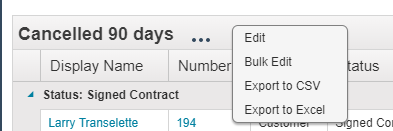
Download Documents and Photos
Selecting the Download All button on a Contact or Job record can be used to save a zip file of all attachments residing on that record.
Additional steps on how to do this can be found in this article.
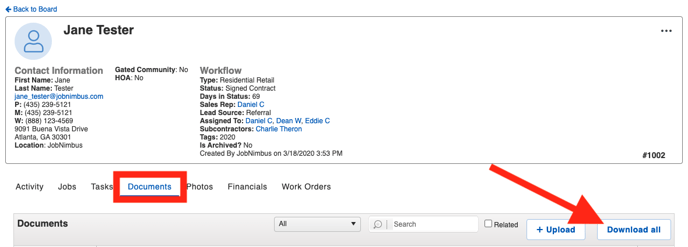
Note: You will need to do this for each individual Contact or Job in JobNimbus.
FAQ
- Is there a way to export all my data to a thumb drive?
- Unfortunately, no; you would have to follow the instructions outlined above.
- Does JobNimbus backup my account data?
- JobNimbus is very careful to back up your data in various locations. We utilize servers that are also used by many prominent software companies such as Quickbooks and Netflix. We do have a fail-over system in place and cover for multiple redundancies.