Can I Manually Assign IDs to My Jobs?
You can choose to manually assign an ID to a Job when you create a Job.
Manually Assigning Job IDs
- To manually assign Job IDs, first click on your profile icon or initials in the top right corner. Then, select Settings from the dropdown menu.
- On the General Settings page, select the box next to "Let me assign Job numbers manually", located within the General tab of your Settings.
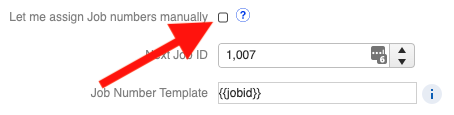
- Make sure to click the blue +Save button at the bottom of the page after making your changes.
- Doing this will remove the autogenerated Job number fields and allow you to enter your own number when creating a Job in JobNimbus.

The number you create cannot match another existing record's ID. A warning will appear if the system recognizes that the ID is already assigned.