Can I show or hide completed tasks on the calendar view?
Adjust whether completed tasks do or do not appear on your calendar.
By default, when a task is completed, it will no longer appear on the calendar. You can change this by doing the following:
- Under the menu on the lefthand side of your calendar, navigate to the Calendars section, where you can check the boxes next to the items that you want to appear.
- Select the blue words to toggle whether you want to Show or Hide Completed Tasks.
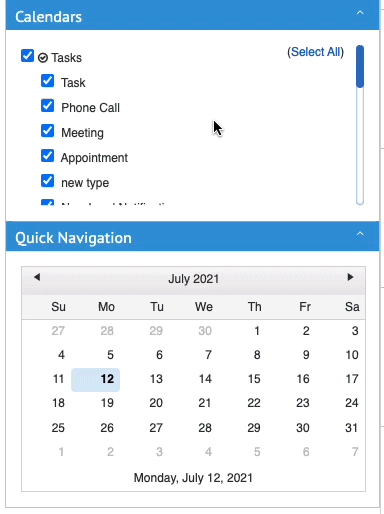
This is only applicable for tasks. Contacts, Jobs, Work Orders, and Material Orders will not be removed from the calendar after their start/due date has passed.