Can I View My Team Members’ Calendars on the Mobile App?
If you are an admin in JobNimbus, you can view other team members' calendars on the Mobile App.
On This Page
For iOS
- Tap the Calendar icon on your navigation bar. Then, tap on Calendar Options at the bottom of your calendar view.

- Click on Add Team Calendars under the Show Calendars section.

- Click on the team members you wish to see (or Select All) and then hit the blue Back arrow in the top left corner to return to your Calendar Options.

- To remove someone's calendar from your view, click on the red - icon to the left of the team member's name.

Note: Color-coding allows you to easily see which events are assigned to whom.
The Task will either be highlighted in that color (on the Day and Week views) or seen as a vertical bar on the left-hand side (for Month and Agenda views).

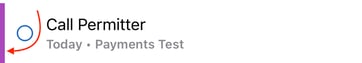
More information about assigning team members colors can be found in this article. To edit Subcontractor calendar colors, follow the steps listed here.
Limited Access users who manage a Group can also view certain team members' calendars through the Mobile App.
More information about assigning team members colors can be found in this article. To edit Subcontractor calendar colors, follow the steps listed here.
For Android
- Tap the Calendar icon on your navigation bar.

- Then, tap on three dots on the top right corner of your Calendar and select Options.

- Click on Add calendar under the Calendars section.

- Search for or select the team members you wish to see, and then hit the back arrow in the top left corner to return to the previous screen.

- To temporarily hide someone's calendar from your view, uncheck the box next to their name.

- To remove a calendar entirely, click on the three dots to the right of the team member's name and choose "Remove".

Limited Access users who manage a Group can also view certain team members' calendars through the Mobile App.
More information about assigning team members colors can be found in this article. To edit Subcontractor calendar colors, follow the steps listed here.