Can Tags be Deleted?
Tags are a multipurpose tool to better categorize and report on your Contacts and Tasks.
To remove a tag from a Contact or Task, select the "X" next to it and then save your changes.
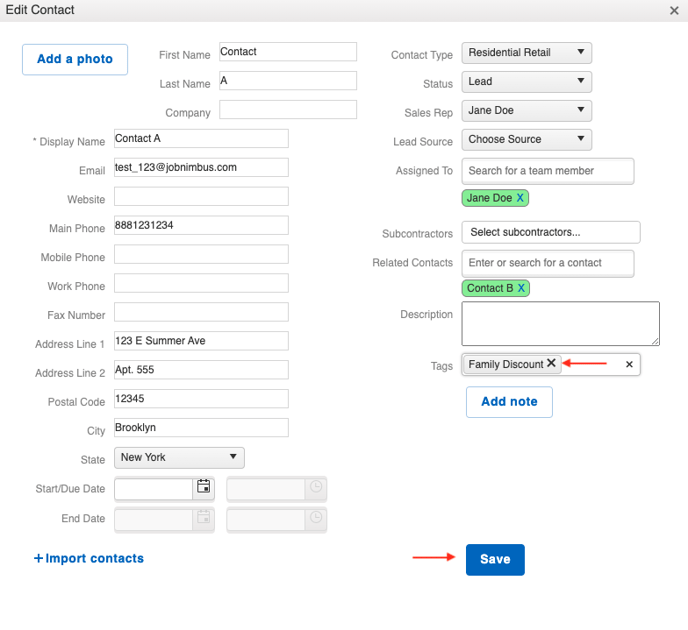
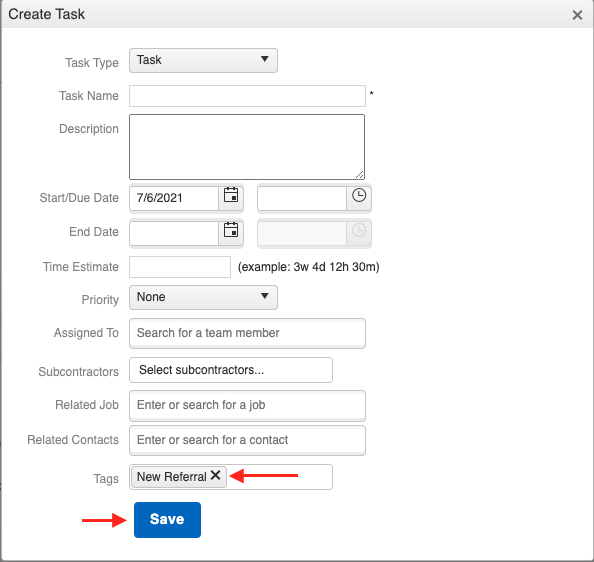
In order to entirely remove a tag from the menu of options given when you click inside the Tags field, all instances of the tag must be deleted from every field to which it was added.
This means you must manually click that X next to the tag you want to be removed from the system within each Contact and/or Task it is currently assigned to.
As it stands, there is no limit to the total number of tags you can add to a record.
Learn more about adding tags to Contacts here. See our Custom Reports article for more information on how to report on tags.