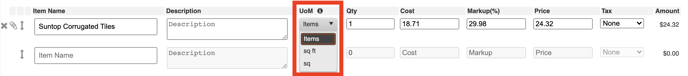How Do I Add Products That Have the Same Name, but Different Prices?
Add product variations to differentiate between similar goods and services.
When creating or editing Products and Services, click the +Add product variation button.

This gives you the option to add as many different variations of a single product as you need.

Each product variation requires a unique unit of measurement.
If you try to save a variation with the same UoM as another, you will receive this error:
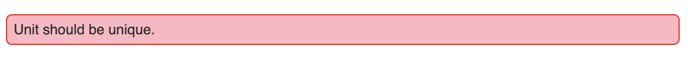
When creating a financial document, such as an Estimate or Invoice, after adding a product to a line item, use the UoM drop-down to choose which variation you want to include.