How Do I Print the Calendar?
Download and print a hard copy of your JobNimbus Calendar.
In your JobNimbus account:
- Navigate to the Calendar tab.
- Click on the small document icon at the top of the left-hand menu.
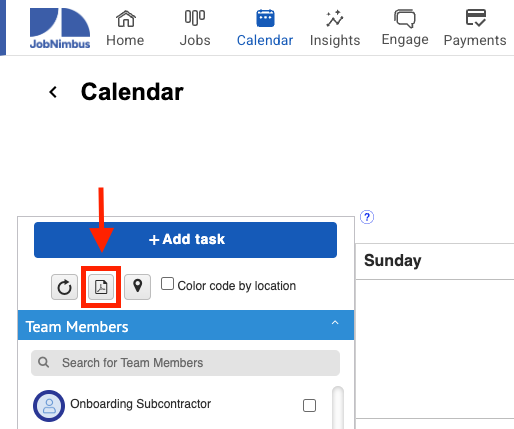
- A PDF of the calendar view will begin to download. Open it once the download is ready.
- Depending on your browser (Google Chrome is recommended) and device, you will see something similar to this page:
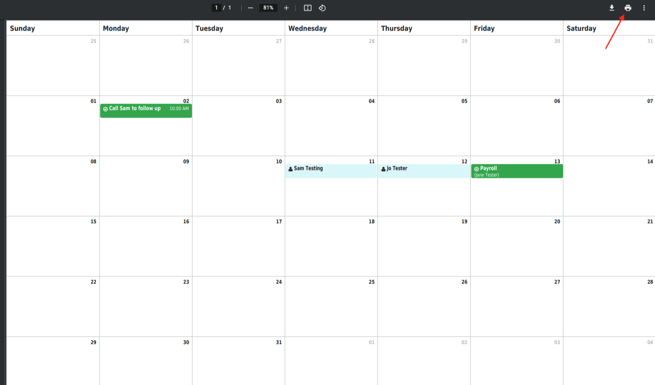
- Select the print icon in the top right corner to move forward.
- Complete the device-specific steps that follow when prompted.