Where Can I View My Upcoming Tasks?
Get ahead of your schedule with the help of the Task List on your JobNimbus Dashboard.
Once you are logged into your JobNimbus account, click on your logo in the top left corner to navigate to your dashboard.
Upcoming Tasks that are assigned to you will show on the Classic Dashboard under the section labeled "My Tasks".
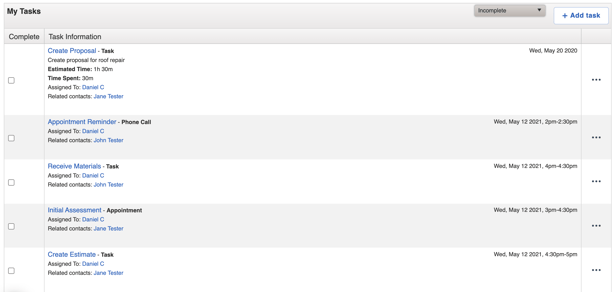
These events are listed in the order of soonest to latest.
Check out this article to learn how you can use this task list.