How Do I Add a Calculation to My Classic Report?
Calculations help you find the amount of specific data in a Custom Report.
In the Report Builder, select the Add Calculation dropdown menu.
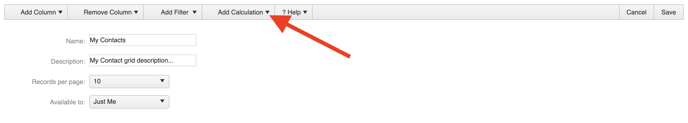
Applying a type of calculation will reflect specific information at the bottom of the page, such as totaling Gross Profit or indicating the number of Contacts assigned to a certain Status. Please note that not all of the following are available for every data point:
- Count simply totals the number of items in the column
- Sum is used to give a total of values, such as the total number of recent Invoices
- Min will show the smallest number among the available values
- Max will show the largest number among the available values
- Average will create the average of all the given values
Check out our other articles about filtering and organizing your reports.