How Do I Adjust the Hours That Are Visible on My Calendar?
Configure your business hours to control what events appear on the schedule during your workday.
If you notice that a recently created Task is not appearing on your calendar, for example, it may be because it has been scheduled during a time that is outside of your personal business hours.
To review this information:
- Click on your profile icon or initials in the top right corner.
- Select Profile from the dropdown menu.
- Navigate to the Calendar section and adjust your business hours.
- You can choose whether you want weekends visible, as well as the day that will reflect the start of your week.
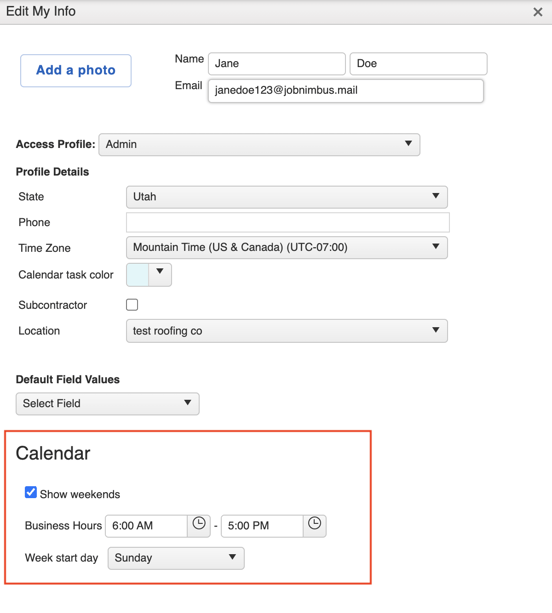
- Make sure to scroll all the way down and click the +Save my info button when you have made your changes.
- On the "Day" view of your calendar, you'll be able to see the range you have set as your business hours.
