How Do I Configure Measurement Tokens?
Discover the process of handling and generating Measurement Tokens efficiently
Utilize Measurement Tokens in conjunction with Calculations to efficiently determine the necessary quantity of materials for the project you are estimating.
Measurement Tokens
- Admins with Settings access have the ability to add and modify Measurement Tokens within the Estimate Settings.
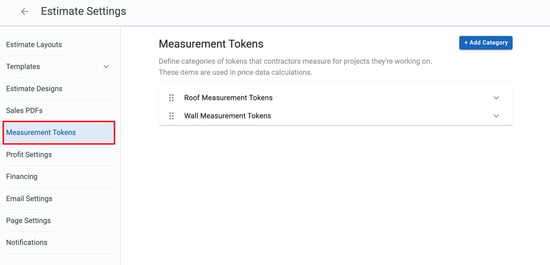
- Predefined Measurement Tokens for Roofing and Wall categories have already been included in your account.
- To add new categories, simply click on the Add Category option. Select Add token to add additional tokens to the category that you are currently viewing.
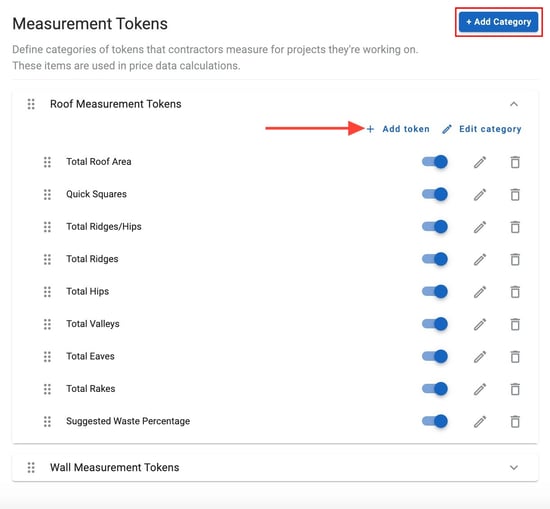
Note: In EagleView, only the Measurement Tokens shown above in the Roof Measurements Tokens will automatically populate.
- When adding or modifying tokens, it is important to provide each token with a distinct name and specify the unit of measurement it will utilize.
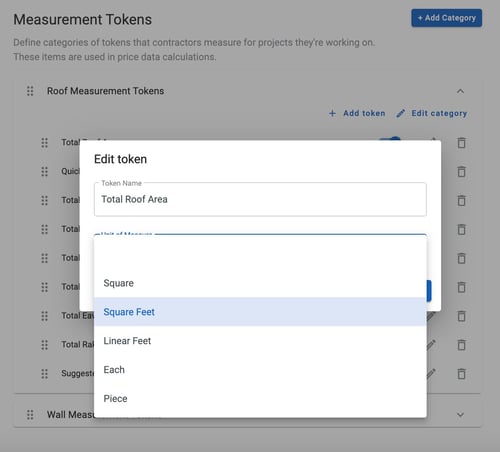
- Once you have added your Measurement Tokens, you can easily incorporate them into your Calculations for Products and Services.
