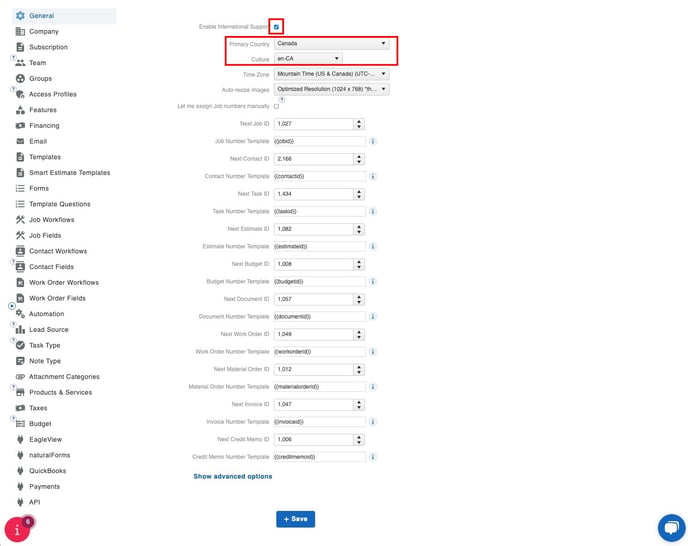How Do I Configure my Account for Canada?
Manage your General Settings
Select General in Settings. From there you will need to select Enable International Support, update your Primary Country, which will pre populate your Culture. Once your General Settings are updated to your preferences, click Save.