How Do I Create Custom Lead Sources?
Learn how to customize your Lead Sources to help you better understand where your leads are being generated.
Creating and Updating Lead Sources
- Click on your profile icon or initials in the top right corner.
- Select Settings from the dropdown menu.
- Under the Admin Settings menu on the left, open the Lead Source tab.

To add a new Lead Source, click the blue + Add lead source button in the top right corner of the screen.

Type in the name of the source (i.e. Google Reviews) and select +Save.
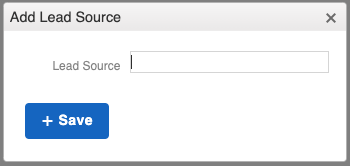
Back on the main page of the Lead Source tab, you can also:
- Edit the names of your sources.
- Hide a Lead Source to ensure that new Contacts cannot be associated with it.
- These hidden sources will still be visible on the Sales tab in your Insights dashboard.
- Delete a Lead Source to remove it from your account entirely, including reports.
- You cannot delete a source that is currently associated with any Contact.