How Do I Enable the JobNimbus Integration With Global Payments?
Learn how to enable the Global Payments integration with JobNimbus.
- Click on your profile icon or initials in the top right corner
- Select Settings from the drop-down menu
- In the Settings menu on the left, open the Payments tab
- Select the "Configure payment settings" button
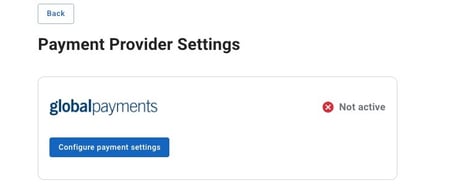
- Toggle on Accepting Payments and configure your payment settings
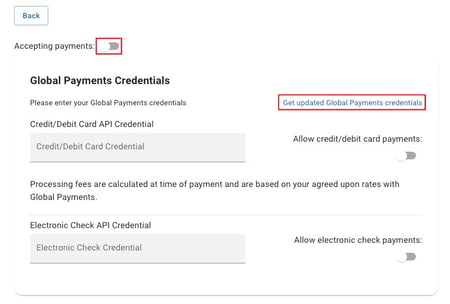
If you have not already created a Global Payments account, select Get updated Global Payment credentials. You will be directed to Global Payment's website where you can begin filling out your application(s).
For information on what to expect during the application approval process click here.