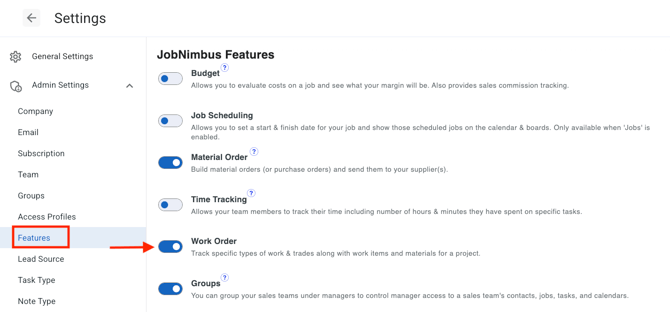How Do I Enable Work Orders?
The Work Orders feature allows you to create specific Workflows in order to manage different types of trades.
Enabling the Work Order Feature
-
To enable Work Orders, click on the three lines in the top left corner and choose Settings from the dropdown menu.
-
Within the Admin Settings menu, open the Features tab
- Toggle the switch next to Work Order