How Do I Get Started With Engage?
Add a plan to your JobNimbus Subscription or connect with our team to learn more about signing up with Engage.
On This Page
⚠️ All major US carriers require full registration of an approved "application-to-person" use case. Without this, starting September 1, 2023, there will be a full block of all unregistered US-bound messages.
⚠️ Engage registrations are reviewed through a human review process to manually check all information provided, this process may take 5 days to 3 weeks to complete. Ensuring all of your information is accurate when completing Engage registration will ensure a smoother, quicker registration process.
Adding Engage to Your Subscription
If you manage your company's JobNimbus Subscription and would like to add an Engage plan to your account, follow one of the options outlined below.
Meet with a Representative
- If you would like to meet with a dedicated representative to discuss adding Engage to your subscription, click on the Engage tab.
-
- If you are an existing customer who is not on a trial account, click Add Engage for Existing Customers.
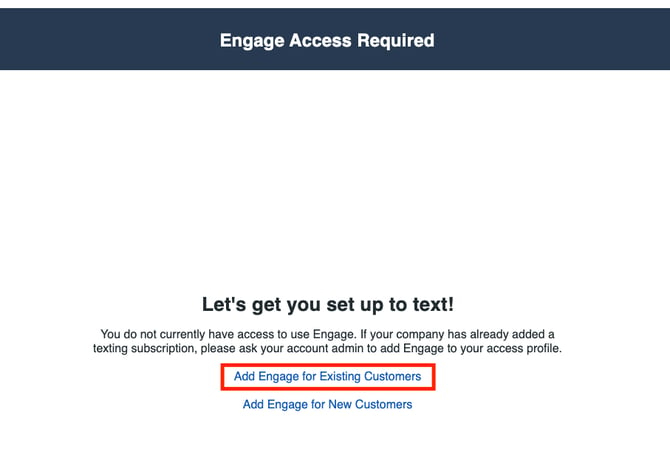
-
- If you are a new customer who is on a trial account, click Add Engage for New Customers
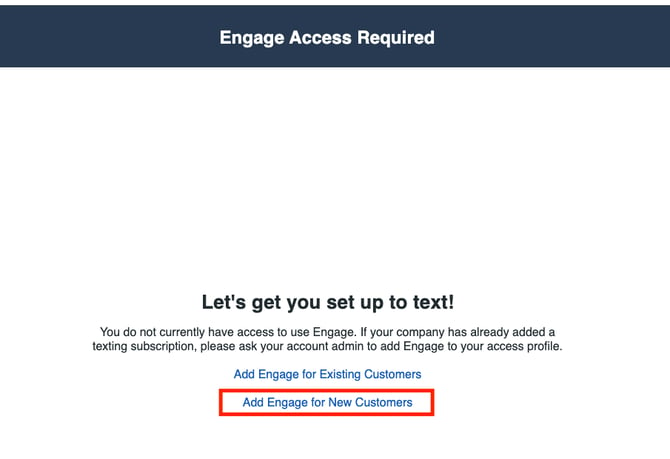
- Once you are directed to the appropriate scheduling link, choose a time to meet with a team member who can advise you on the best Engage plan for your business.
Self Sign-Up
- Click on your profile icon or initials in the top right corner and select Subscription from the dropdown menu.
- Here, you can review the available Engage Plans.
- Note: You can calculate a suggested plan based on your anticipated activity by clicking "Which Plan is Best for You?"
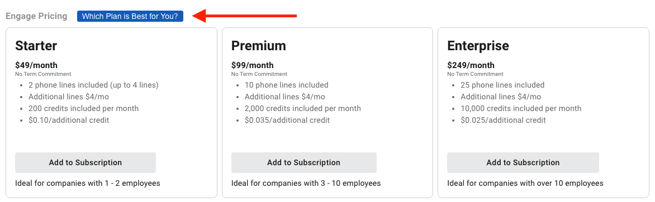
- When you are ready to move forward, select Add to Subscription under your chosen plan.
Registration
- Once you have enrolled in a plan, select the Engage tab from your navigation.
- Here, you will see the following page:
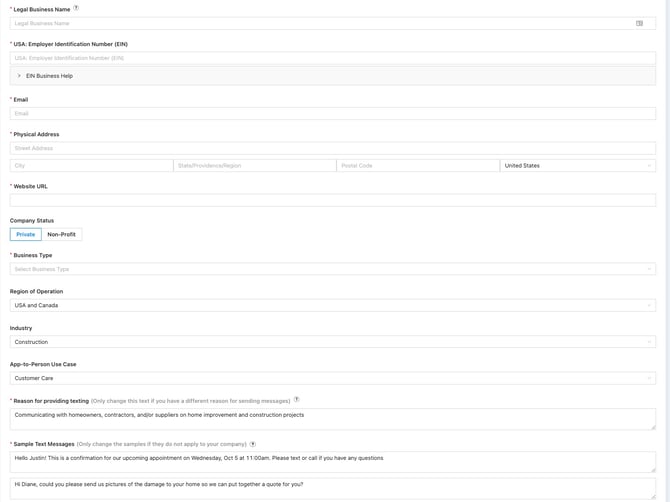
- Fill out all of the fields, then click Submit at the bottom of the page.
- Note: A pop-up will appear after entering the EIN displaying the associated company name from official tax records. You can select "Use this information" to populate the registration form with the correct company name.
- If all of the information is correct, you will be navigated to a walkthrough to help you get started configuring your Engage settings shortly after submitting.
Note: The registration screen will show again when you click Engage if the information entered is not correct. If this happens, consult the list of common registration failure reasons below.
Registration Failure Troubleshooting
If your Engage registration fails to go through, you may need to address one or more of the following registration requirements.
-
A public website that reviewers can verify
- Your website must be accessible (not “under construction,” and not behind a login), and it should clearly include links to:
- Privacy Policy
- Terms & Conditions / Terms of Service
- Common failure: Reviewers can’t find these pages, the links are broken, or the site is not publicly viewable.
- Your website must be accessible (not “under construction,” and not behind a login), and it should clearly include links to:
- Website terms must clearly allow texting
- Your Privacy Policy / Terms should include (or your opt-in language should clearly disclose):
- What users are signing up for (program purpose)
- Message frequency (e.g., “Msg frequency varies”)
- “Message & data rates may apply”
- How to opt out (Reply STOP)
- How to get help (Reply HELP + support contact info)
- A statement that aligns with carrier expectations (at minimum: you don’t misuse/sell mobile numbers for SMS marketing)
- Common failure: Terms exist but don’t mention texting/consent/opt-out in any clear way.
- Your Privacy Policy / Terms should include (or your opt-in language should clearly disclose):
- A verifiable opt-in method (this is where many rejections happen)
- You must describe exactly how users consent and provide the proof/script for the method you choose.
- If you use verbal consent provide the exact script your team reads, including required disclosures:
- Brand/company name
- Purpose of messages
- Message frequency
- Message and data rates may apply
- STOP/HELP instructions
- Link or reference to Terms + Privacy
- Common failure: “Verbal consent” selected but no script provided.
- If you use a web or in-person form, provide:
- The URL where the opt-in happens (or a publicly hosted screenshot if behind login)
- The opt-in disclosure text shown to the user
- Common failure: form exists but opt-in language is missing/unclear or not publicly verifiable.
- Note: If you select multiple opt-in methods (e.g., verbal + web), you must provide details for each method.
- Sample messages that match real use
- Provide 2–3 sample texts that:
- Clearly identify your business/brand
- Use placeholders for variables (e.g., [FirstName], [Date])
- Include STOP opt-out language in at least one sample
- Match what you actually plan to send
- Common failure: Sample messages don’t identify the sender or don’t include opt-out language anywhere.
- Provide 2–3 sample texts that:
- Basic business info must match everywhere
- Make sure these are accurate and consistent:
- Legal business name
- EIN (if required for your business type)
- Physical address
- Website domain
- Industry / business type
- Contact email
- Common failure: Website domain doesn’t match what’s listed in submission, or the policy links point to a different domain.
- Make sure these are accurate and consistent:
If you have gone through these troubleshooting steps and are still having issues with your registration, reach out to JobNimbus Technical Support for further assistance.