How Do I Hide a Workflow?
Easily remove a Workflow that is no longer relevant to your process.
Within the Contact, Job, or Work Order Workflow tab, click on the three dots to the right of the Workflow title you would like to change and choose either Hide or Delete from the dropdown menu.
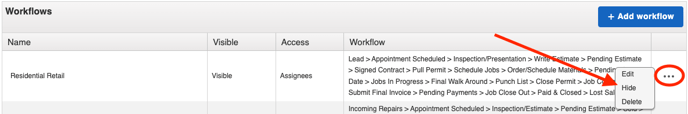
- Hiding a Workflow will hide it from your team members while still maintaining the Statuses for all of your Contacts or Jobs assigned to it. Your team members will not be able to add or move records through a Workflow once it's hidden.
- Deleting the Workflow will permanently remove it from your Settings.
Note: You will not be able to delete a Workflow in which Contacts or Jobs currently belong. You must first place any associated records into a different one before proceeding. To learn how to bulk edit records, click here.