How Do I Organize My Custom Report?
Easily rearrange the contents of your reports to better sort through the given data.
There are a few different ways to organize the records in your report:
- Grouping: Dragging a column header into the displayed area above your records will group the report by that column. After grouping your records, clicking the individual arrows will collapse the group, hiding the contents.
- Note: Grouping by related records is not supported.
.gif?width=600&height=220&name=Custom%20Report%20Organize%20Report%20(1).gif)
- Sorting: Clicking on the column headers will sort the report by that column in ascending/descending order. Clicking it again will reverse the sort.
- If multiple columns are chosen to sort by, the first clicked will take priority.
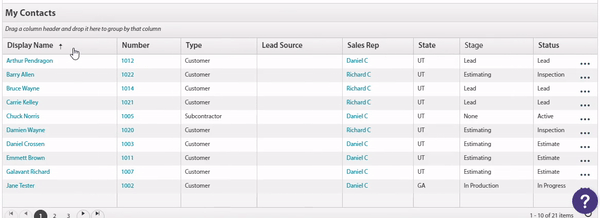
- Column Sorting: Dragging a column header and moving it left or right will change in what order your columns appear.
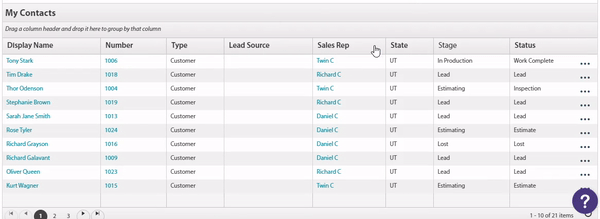
- Column Resizing: Placing your cursor between two columns, you can click and drag to resize the column on the left.
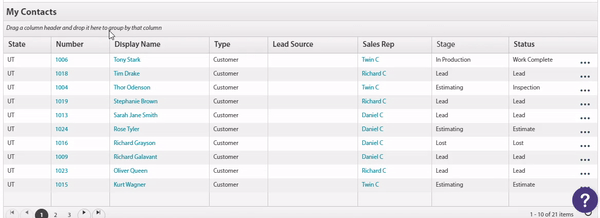
You can also add and remove columns to configure what data you want to see in the report. Choose from the Add Column or Remove Column dropdown menus.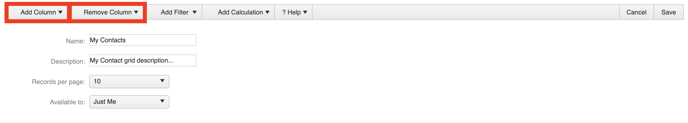
Check out our other articles about filtering and using calculations