How Do I Set Up Notifications in the Payments Portal?
Learn how to configure your notification settings in your JobNimbus Payments Portal to stay up-to-date about important Payments activity.
On This Page
Enabling Your Notifications
- Select Email Alerts under the Admin section on the left-hand menu.
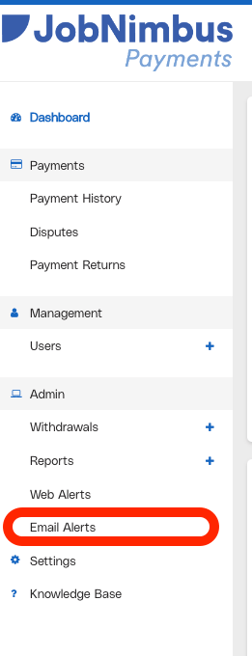
- Toggle the switch next to the category of notification you want to receive.
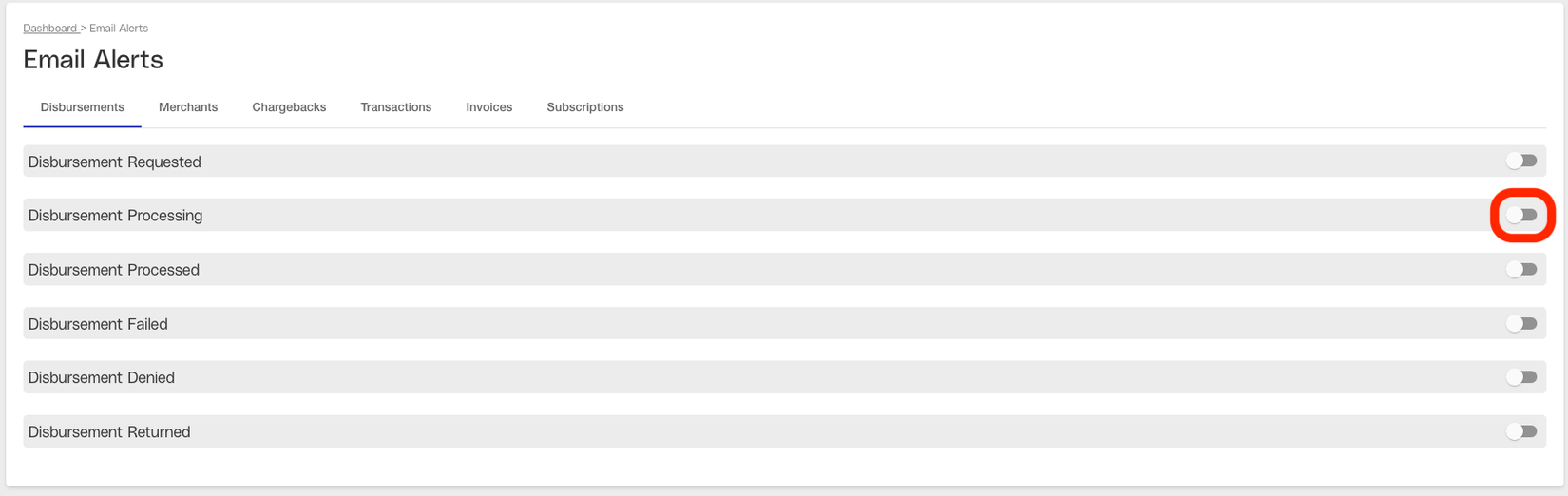
- This will open the notification settings where you can update the email address that the notification is sent to.
- Click Save when you are finished.
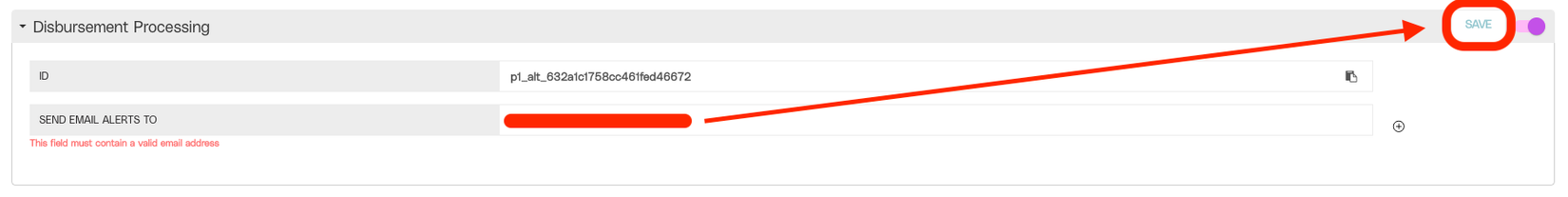
The recommended notifications for your account are listed below.
Be aware that if you do not turn on these notifications, you will not be alerted to the activity in your account.
Critical Notifications
We recommend enabling these notifications on your Payments Portal to make certain that you are kept informed of important account updates. Because of the urgent nature of notifications listed below, we consider these notifications "must-haves".
- Chargebacks
- Chargeback Opened
- Chargeback Created
-
Disbursements
-
Disbursement Failed
-
Disbursement Denied
-
Disbursement Returned
-
-
Transactions
-
Transaction Returned
-
A Chargeback is a charge returned to a payment card after a customer successfully disputes a purchase. Any chargebacks opened against your company usually result in refunds. If no action is taken, it could lead to a lawsuit.
To learn how to handle disputes in JobNimbus Payments, click here.
Optional Notifications
While these settings are not critical like those above, they can help keep you aware of activity in your Payments account.
- Disbursements
- Disbursement Processing- This will notify you when money is being sent to your account.
- Transactions
- Transaction Approved- This will notify you when a transaction has successfully completed.
- Transaction Failed- This will notify you when a transaction has failed so that you can follow up with your customer.
Unavailable Notifications
The notification types listed below are listed in the notifications options, but are not functional because the tools they are associated with are not used in JobNimbus Payments. Please do not enable them as they will not work.
- Change Requests
- Invoices
- Subscriptions