How Do I Set Up Multiple Locations With JobNimbus Payments?
Effortlessly Manage Payments Across Multiple Locations.
On this page:
- My EIN is different from my first location
- My EIN is the same as an "Approved" or "Pending" application
Setting up a New Location
- Navigate to the Settings under you profile icon and then Payments under Financials.

- Here, you have the option to Set up Payments for different locations and configure your current settings for your Primary Location
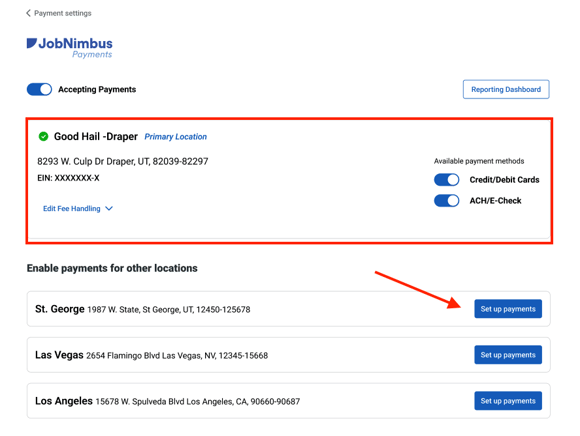
- Note: You can toggle on or off the "Available Payment Methods" for each location.
- Select Set up payments to the right of the location you'd like to set up
- You'll be prompted to enter your Employer Identification Number (EIN)
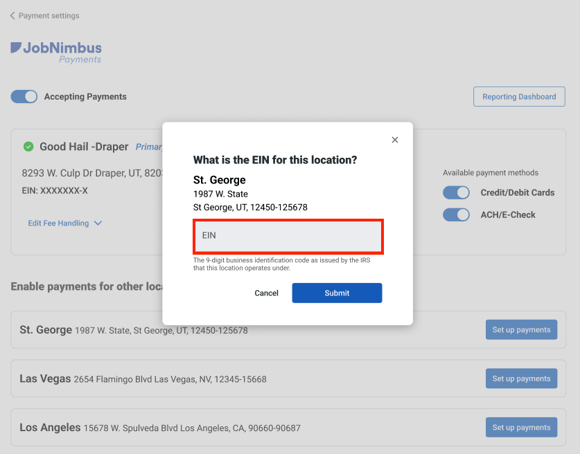
- If your EIN is different from your first location you'll be prompted to start a new payments application.
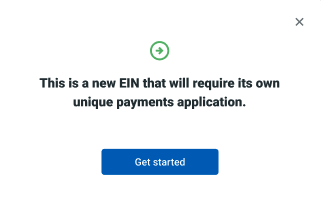
*If your EIN matches your first location, click here - Enter your business details and click next to continue with your application
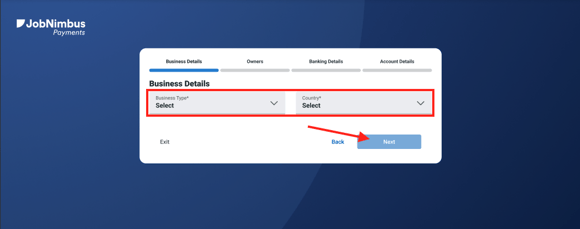
- Once approved, you'll be prompted to adjust your settings per your preference
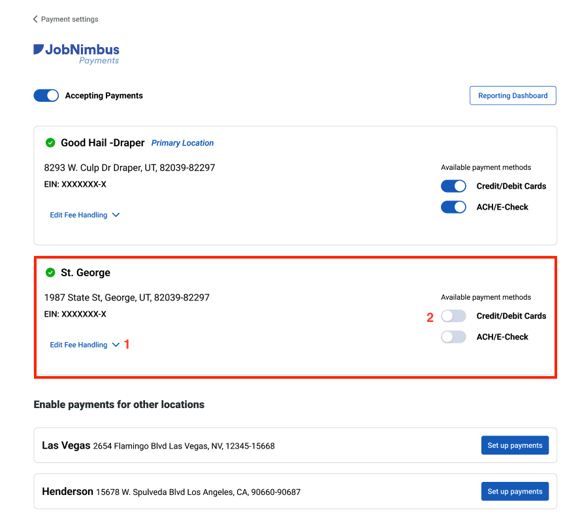
- Edit fee handling allows you to choose how you want the fee to be paid. You can find more information on this here
- Enable Credit/Debit and/or ACH to accept these payment methods
If your EIN matches a location that is "Approved" or "Pending" approval
Follow steps 1-4 above, depending on the status of your primary location, you'll see the following
- Approved - You’ll be ready to set your payment preferences right away
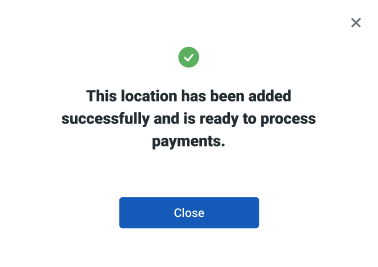
- Pending - You will be notified once your application is approved
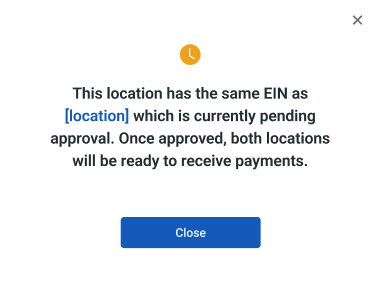
Additional information on enabling JobNimbus Payments can be found in this article.