How Do I Use Board Filters? (Web)
Adding filters to your Boards can help you see the most pertinent information at a glance.
Static Filters
Static Filters apply to all information within the Board and affect all users. These can only be adjusted by "editing" the Board.
-
- This is a great way to filter if you are wanting to create a Board that only shows Contacts or Jobs that are in a specific location or are assigned to a specific Sales Rep.

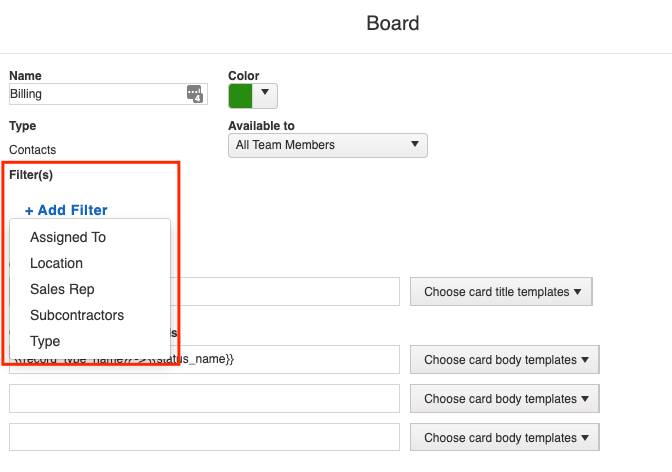
- This is a great way to filter if you are wanting to create a Board that only shows Contacts or Jobs that are in a specific location or are assigned to a specific Sales Rep.
Dynamic Filters
Dynamic Filters are user-specific and do not affect other team members on the account. They are located within the Board view itself.
-
- These are helpful if you want to reveal only the details that are relevant to your personal projects. More than one can be applied at a time.
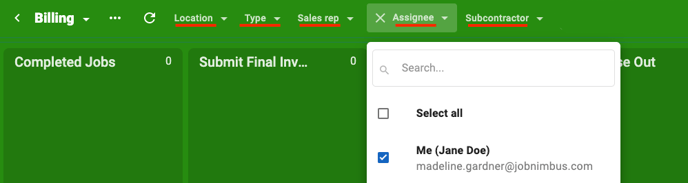
- These are helpful if you want to reveal only the details that are relevant to your personal projects. More than one can be applied at a time.