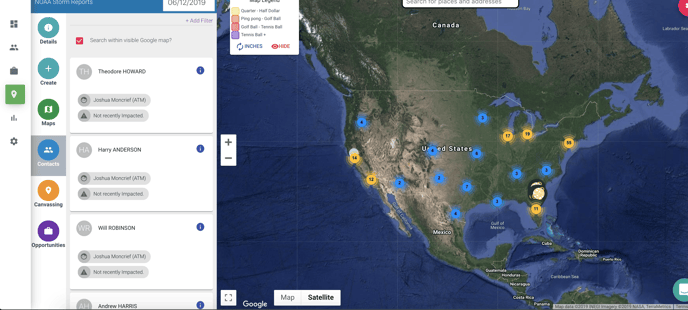How do I use the HailTrace integration?
Viewing Contacts Imported
To see a list of your imported JobNimbus Contacts in HailTrace:
- Login to your HailTrace account
- Proceed to the Contacts page
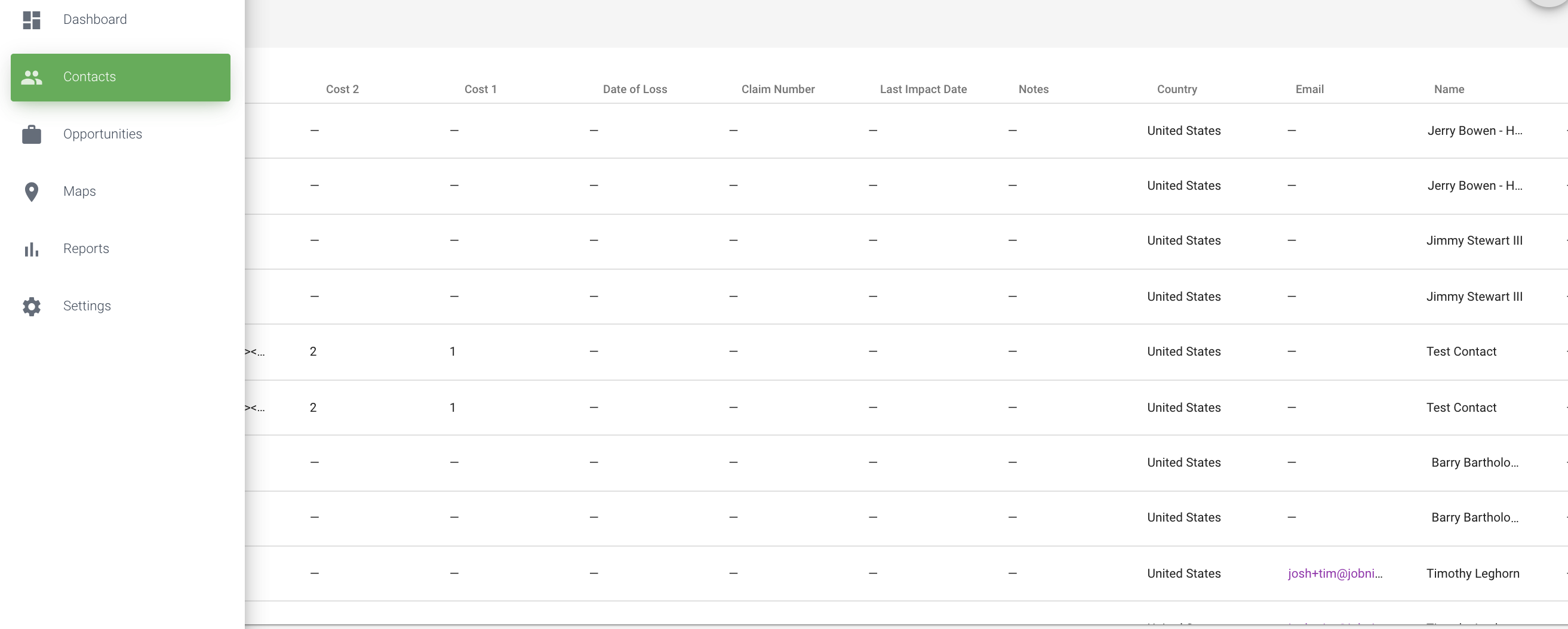
- Here, you can sort and filter data by the fields of data imported from JobNimbus, including location and address information.
Tip: To get an added benefit of the integration, you can sort contacts by "Last Impact Date" or "Impact Level" for real-time feedback and sales opportunities
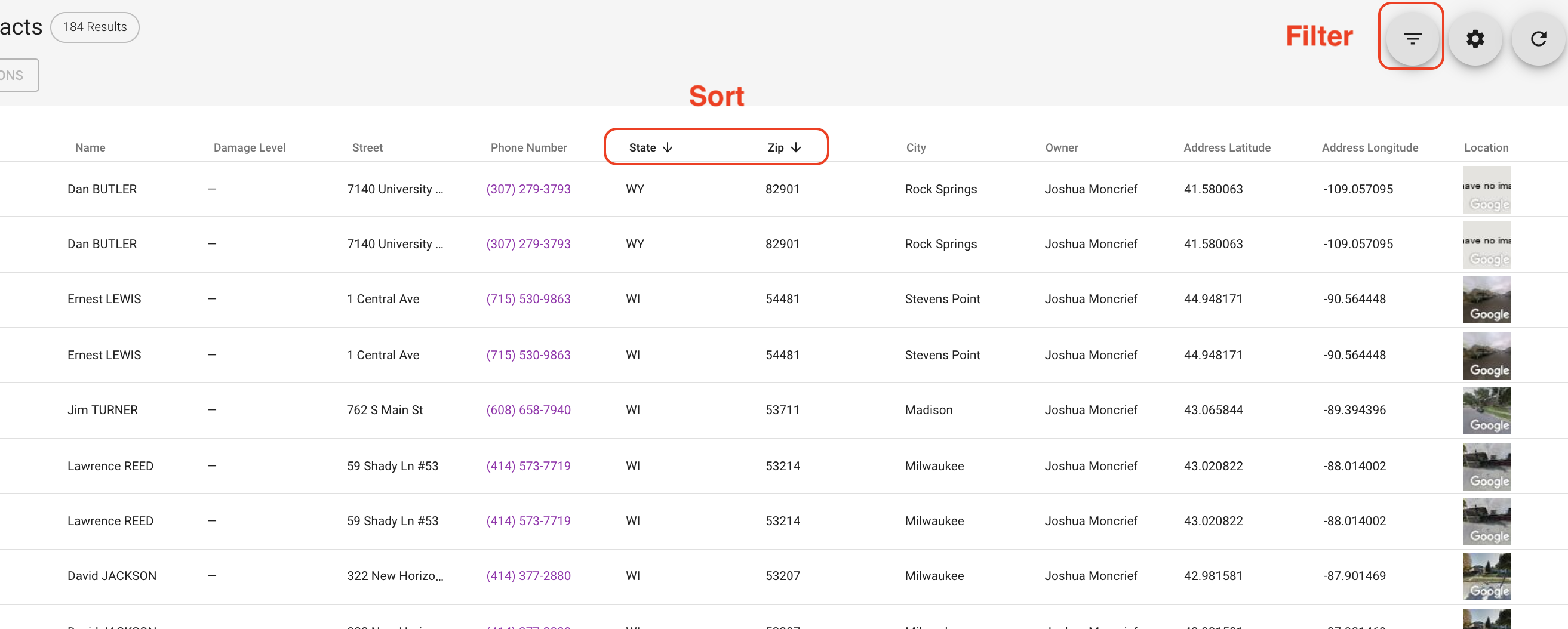
For a real-time view of your contacts on the HailTrace map, select Maps from the left-hand navigation menu and click Contacts. All contacts will be depicted on a geographic map with their own pin-drops.