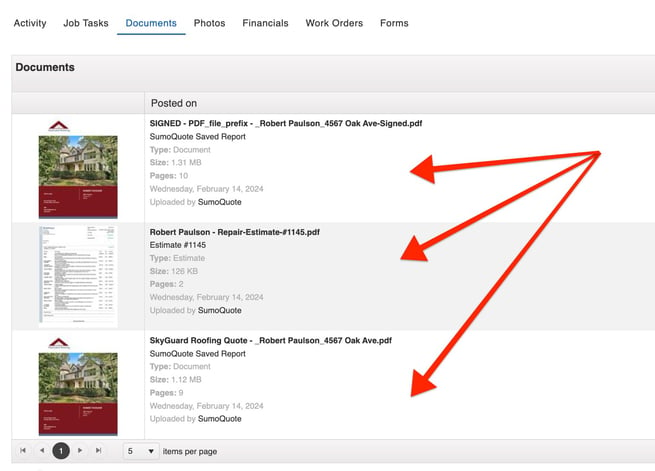How Do I Use the SumoQuote Integration?
Learn how SumoQuote and JobNimbus work together to streamline the details of your projects.
After you enable the SumoQuote integration with JobNimbus:
- In your SumoQuote account, select "link to a JobNimbus job or contact" from the Create new project button.
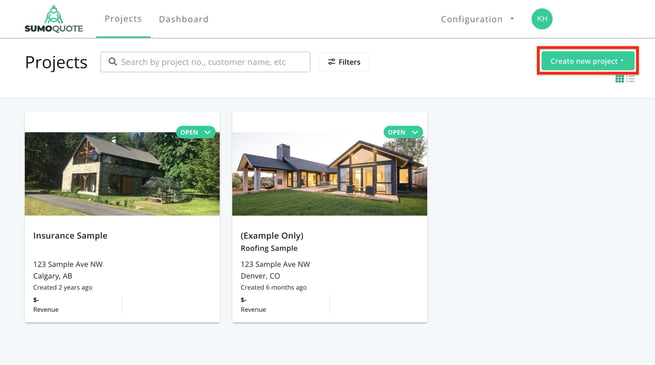
- Search for the homeowner's name or address as it appears in JobNimbus.
- Make your selection and then click Link to this JobNimbus job or contact.
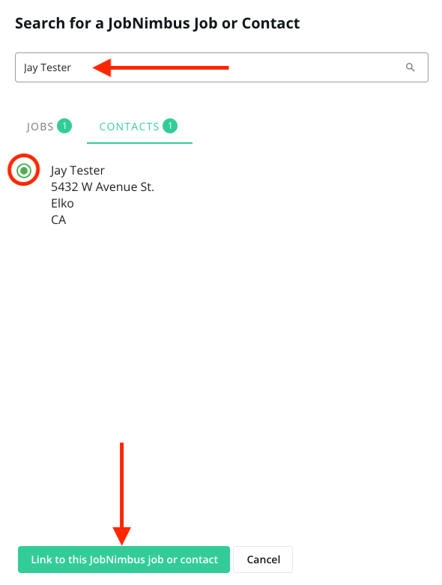
- All customer details will be pulled from JobNimbus and autofill into your new SumoQuote Project.
Once you configure and send the report to the homeowner from SumoQuote:
- This integration enables automatic synchronization of the estimate's line items with the associated JobNimbus record. As a result, you can then simply to convert the synced estimate into various financial documents.
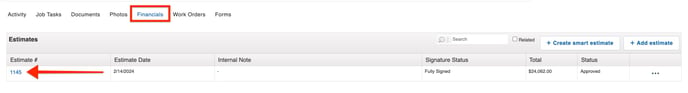
- All emails sent from SumoQuote to the record will be recorded under their Activity Feed in JobNimbus.
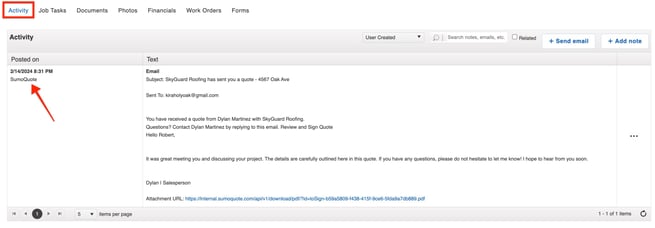
- Both sent and signed quotes will be logged in the Documents tab of the associated record in JobNimbus, along with a PDF document of the synced line items.
Note: Additional Markups and Taxes will not sync over from SumoQuote to JobNimbus in the line item sync. We suggest adding additional markups as a hidden section so the Line items sync over as normal. For taxes, this should also be added as a line item and calculated manually.
Check out this video for more details on using the integration: