How Does Enabling "Location-Based Products" Affect My Financial Documents?
If you notice a product or service is not populating in the line item of a financial document, the parent record might belong to a different location.
When creating an Estimate or Invoice, the items you can add to a line will depend on the location to which the associated Contact or Job is assigned if Location-Based Products is enabled.
For example, if Jane Tester is assigned to Location 2 and "Shingles" has been added to Products & Services under Location 1, "Shingles" will not appear in the search when adding a line item to an Estimate/Invoice created for Jane.
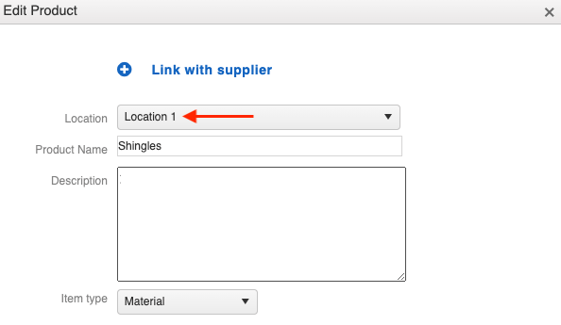
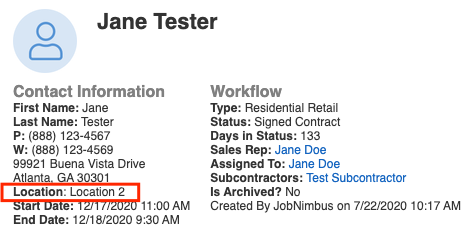
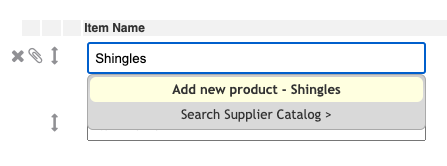
Currently, there is no way to associate a single product with multiple locations, but you can duplicate a product and associate it with a different location.