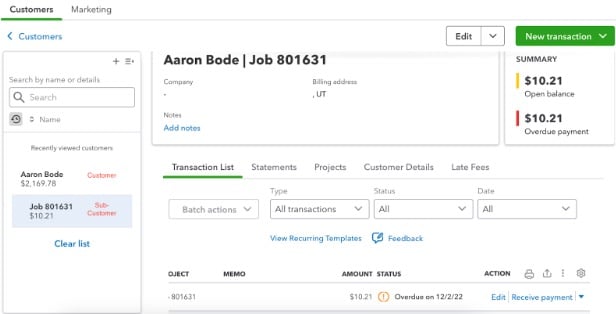How Will the Jobs Experience Impact My QuickBooks Sync?
Find out how enabling the Jobs Feature will work with your QuickBooks sync.
- Using the Jobs feature in Jobnimbus makes some adjustments to the way information is sent between the two systems.
- When using Jobs, this will now be creating Sub-Customers or Jobs in QuickBooks. Those records will appear like this in your Customer List.
- In QuickBooks Online (sub-customers)
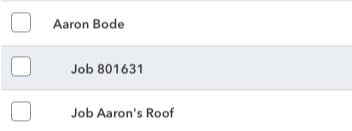
-
- In QuickBooks Desktop (jobs)

- In QuickBooks Desktop (jobs)
- Anytime a Job is created in JobNimbus, it will sync over to QuickBooks as a Sub-Customer or Job. The customer level will have Contact information, but will also display all transactions for all associated sub-customers. The Sub-Customer level will contain Financial records associated with only that particular job.