I Sent a Signature Request, but the Link Has Expired. Why Did This Happen?
To improve the security of unauthenticated access to documents, the link to add a signature is only valid for 30 days.
Note: This article applies to Legacy Estimates only. For information on the New Sales Experience Estimates, click here.
If the intended party needs more time to sign after the 30-day window has closed, you have two options:
- Resend the file from the Estimate or Document's page in JobNimbus.
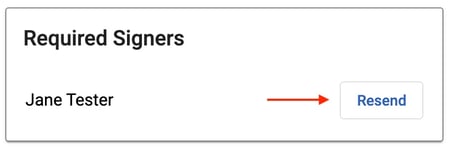
- Advise your customer to click on the now-expired link within the original email and JobNimbus will automatically send a new link through which they can sign.