QuickBooks Desktop Error - "Record Item Contains Markup Rate"
Explanation: JobNimbus does not sync markup rates on estimates from QuickBooks.
How to Fix:
- The markup rate needs to be removed from the estimate/invoice
- The rate needs to be a flat rate without markup to sync.
- Locate the estimate in QuickBooks and change the markup to 0.0
-
Adjust the quantity and rate of the estimate to retain the total
-
Save
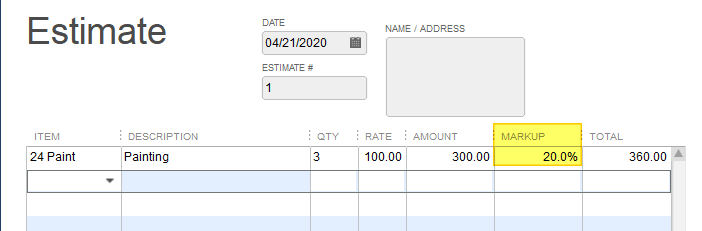
In the JobNimbus sync error report (JobNimbus settings > QuickBooks > Show Sync Errors) click the blue ‘retry’ to get the record to sync the next time the web connector runs.
This error will only exist in JobNimbus accounts created prior to Jan 2024 when the ability to import estimates from QuickBooks was removed