QuickBooks Online Error - "The Parent Record(s) [name] Has Not Synced to QuickBooks."
Explanation: There is a hierarchy to the sync which means that certain records have to sync before records under them can sync.
For example, both the related Contact and Job have to sync to QuickBooks first in order for any associated financial records to be created in QuickBooks.
How to Fix:
-
Within a Contact or Job's page in JobNimbus, select the 3 dots in the top right corner of their account
- To change the status of the Contact, click the three dots and select Change Status

- To change the status of the Job, locate the status in the right hand column under Details and choose the correct status from the drop down
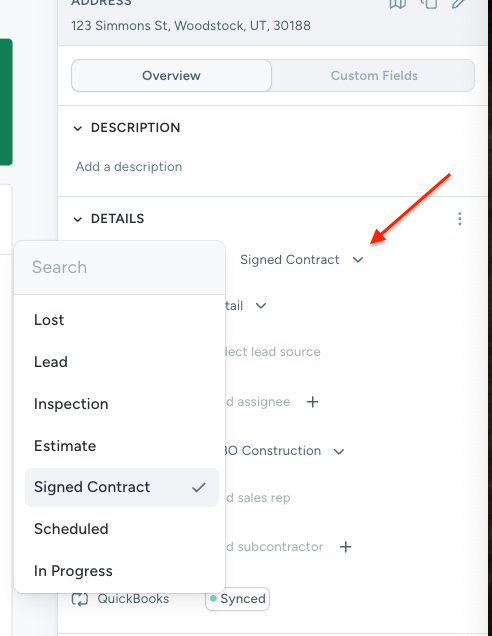
-
Choose a Status that you know is configured to sync to QuickBooks
- To review which of your Statuses are set up to sync, refer to Workflow Settings
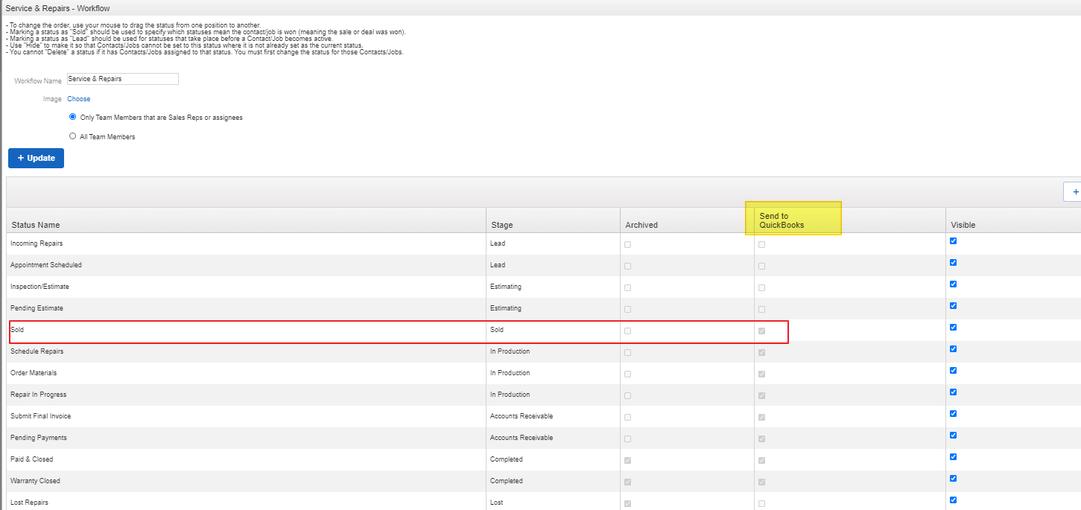
-
Once the Parent Contact syncs, the financial record will also sync.