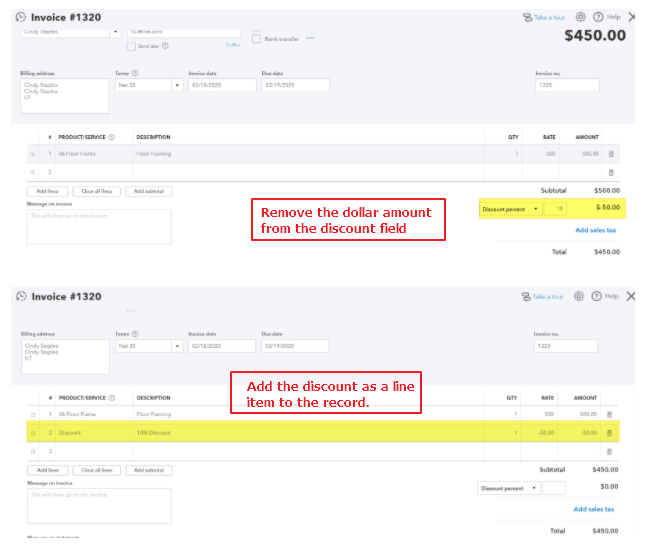QuickBooks Online Error – “This Record Can’t Sync Because It Contains Discount Lines”
Explanation: JobNimbus does not have a percentage feature to offer discounts on financial records. Therefore, it can’t support percentage discounts from QuickBooks in the sync.
How to Fix:
You will need to update the financial record in QuickBooks to remove the discount and then add the discount as its own line item.
-
In QuickBooks, locate the estimate/invoice and Edit it
-
Remove the dollar amount from the discount field
-
Add the discount as a line item to the estimate/invoice