QuickBooks Online Error - "This record contains the line item 'Product name', which is not found in QuickBooks."
Explanation: This means the product in JobNimbus has not synced to QuickBooks. All products and services used on a financial record have to be synced between JobNimbus and QuickBooks in order for the financial record to sync.
How to Fix:
-
In JobNimbus go to your Account Settings
-
Navigate to the Products and Services tab
-
In the drop-down by the search bar, choose “Both”
-
Type the product that is not found to locate it
-
If the product is “Hidden”, select the three dots to the right and choose Unhide so it can sync to QuickBooks
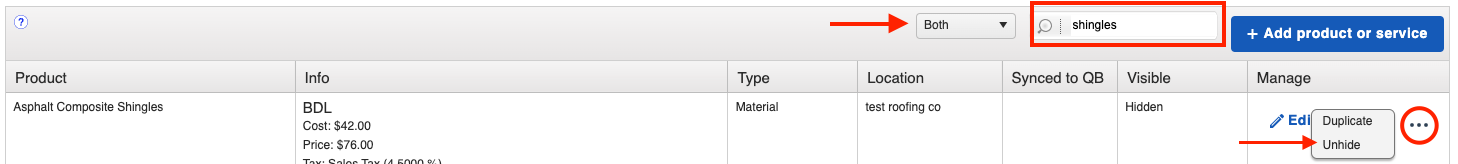
-
Once the product has synced, “retry” the invoice in the sync error report.
-
Once it syncs, you can hide the product again in JobNimbus if you don’t want it to be used in the future
-
If the product is active in JobNimbus but still not syncing to QuickBooks, refer to this article for troubleshooting steps.