Why Am I Seeing Records From a Different Job or Contact Than The One I Am Viewing?
Learn what to do if you are seeing files or emails associated with a Job or Contact that is different from the one you are viewing.
On This Page
If you are seeing multiple records on a Job or Contact that are not directly related to it, there are two possibilities. If you are seeing multiple records (emails, documents, note, etc.) then the Job or Contact you are viewing has a related Job or Contact.
If you are seeing multiple unrelated Contacts or Jobs in an email thread, this means that the Contacts listed share an email address.
Related Records
If you are seeing records that are associated with a different record than the one you are currently viewing, it most likely means that you have the Include Related option toggled on. When this option is on, any records that are associated with a Job or Contact to which the client is related will appear.
To access the Include Related toggle, click on the filter tab at the top of your chosen Job section and toggle the option on or off (it will show in blue when it is on). Financial record tabs show this toggle at the top of the section.
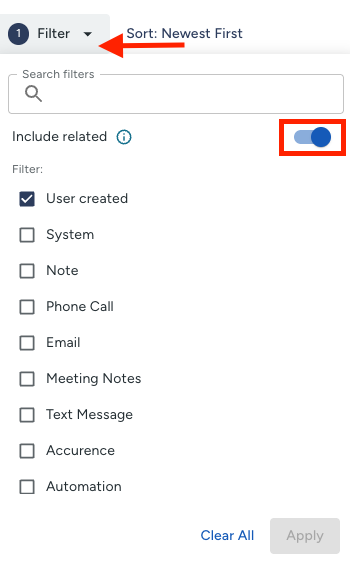
This field allows you to view record information for Jobs and Contacts that are related to each other.
- Example 1: If a Contact is a landlord with multiple addresses and therefore multiple separate Jobs, then you can view all the records from each Job on the landlord's Contact record.
- Example 2: If two spouses are listed as Related Contacts, then you can check the related box to view their collective records (such as emails) on their shared Job.
If you do not with to view this additional information, simply uncheck the box to hide it.
Note:
- The Related checkbox is on the Activity, Tasks, Documents, Photos, and Financials tabs. These are controlled separately, and must be checked or unchecked on each tab.
- If the Related checkbox is checked or unchecked, the change will reflect for all users on your account.
Emails Showing on Multiple Unrelated Records
If you are seeing multiple Contacts on an email thread that are not related to one another as described above, this means that multiple Contacts listed share the same email address.
In order to correct this, you will need to go through the Contacts listed on the email thread and update the email address fields so that each Contact has a unique email address.