What are the Different Invoice Statuses?
Learn about what the different Invoice statuses are and how best to use them to keep your financials and reporting organized.
Invoice Statuses
The status of your invoices is determined by the step the invoice is currently in. Understanding the advantages of these statuses will provide valuable information in Insights and Custom Reports.
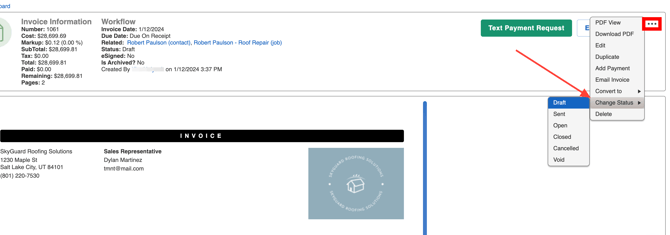
-
Draft: This status refers to invoices that have been created but are not yet finalized or sent to customers. It is typically used when an invoice is still undergoing review or edits before it is ready to be sent. Insights allows you to easily track these pending invoices to ensure they are processed and sent to customers in a timely manner.
- Keep in mind that Draft is meant to be a short-term status to use while an invoice is still being created or reviewed.
- In the case of a drafted invoice being abandoned in favor of another invoice or the customer not moving forward, it is recommended to Void the invoice to avoid skewing your reporting numbers. You can find more information on the Void status below.
-
Open: The Open status refers to invoices that have been sent to customers but have not been paid yet. These invoices are considered outstanding. By monitoring the Open status, you can ensure that these pending invoices are followed up on and payment is collected within a reasonable timeframe.
-
Sent: When you email invoices to customers, they will be automatically moved to the Sent status. This status indicates that the invoice is no longer in the drafting phase and has been officially shared with the customer.
-
Cancelled: Cancelled is typically used when there is a need to retract an Invoice due to errors, changes in customer requirement, or any other reason that renders the Invoice invalid.
- Closed: The Closed status refers to invoices that have been fully paid and are no longer outstanding. This status indicates that all financial obligations related to the invoice have been met and there is no further action required.
-
Void: When you Void an invoice, it means that the invoice is no longer valid and should not be considered for payment. By moving an invoice to the Void status, all values except for the Amount Due field will be set to zero to ensure that they do not appear in any reports.
Note:
- You have the option to update the Invoice Status either through Automation or manually from the Financials tab or when viewing the Invoice in JobNimbus.
- Discover how Insights provides detailed reports on your invoices in this article.