What Are the Different Types of Reports I Can Create in the Payments Portal?
Learn how to access different types of reports in JobNimbus Payments to track your account activity.
On This Page
- Transactions Report
- Transaction Details
- Payment Returns
- Profit & Loss
- Balance Details
- Dispute Details
- Disbursement Summary
- Disbursement Txn Details
- Disputes
- Dispute Ratios
Click here to learn about navigating your reports in the Payments Portal.
Transactions Report
This report will give you a summary of Sales, Refunds, and the Net funds processed.

Transaction Details
The Transaction Details Report is one that Merchants will want and need to use most often. This will provide breakdown of all transactions that took place within a selected time frame and include the following details:
-
Cardholder Name (if applicable)
-
Last 4 digits and brand of card (CC), or last 4 digits of bank account used (ACH)
-
Date the transaction was created
-
Type of transaction (Sale, eCheck Sale, Refund, eCheck Refund)
-
Status
-
Gross Amount (the amount you charge the customer)
-
Processing Fees
-
Net Amount of transactions (Gross amount - processing fees)
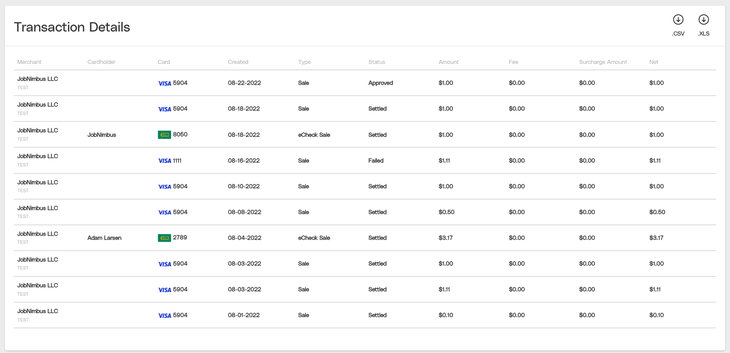
Payment Returns
This report will show any payments made via ACH/eCheck that have been returned due to insufficient funds, frozen funds, or other potential risks.

Profit & Loss Statement
The Profit and Loss Report will most likely be used by JobNimbus Payments users who have a dedicated accounting team or accountant. This report shows the Gross Income, Expenses, and Net Income broken down into Transactions, Disputes, Fees, Refunds, and Revenue Share.
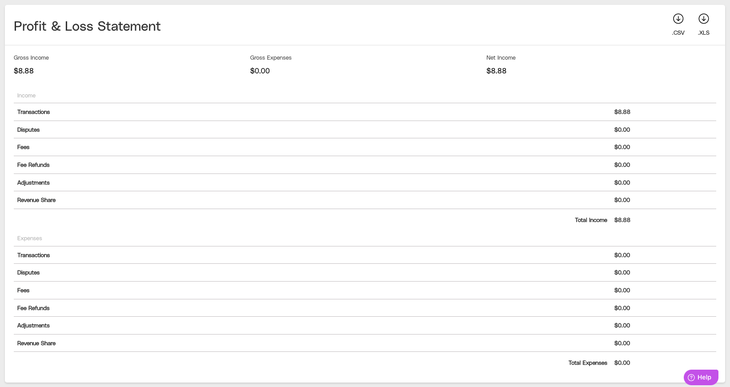
Balance Details
For information about your balance in the Merchant Account, please refer to the Account Balance box on your main dashboard.
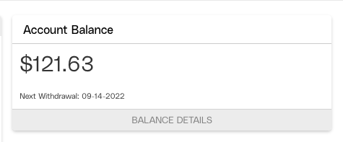
You can export balance details during any given date for any/all of your Merchants on your account to see where your balance stands in terms of your income, expenses, and net.
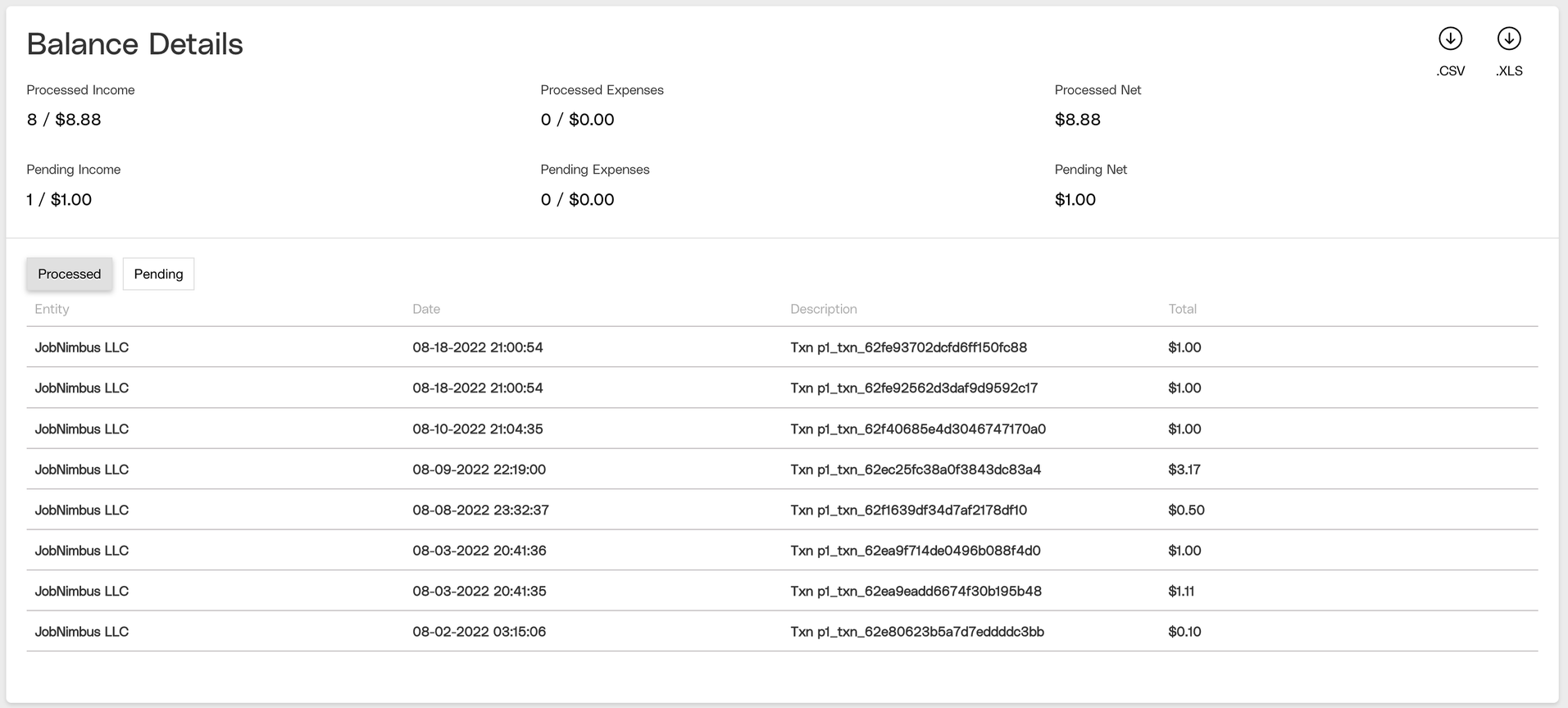
Dispute Details
This report will show an overview of disputes that were initiated during the selected date range, as well as the reason for the dispute.
-png-1.png?width=670&height=431&name=image-20241202-155910%20(1)-png-1.png)
Disbursement Summary
Disbursements are used to Credit or Debit the entity bank account to the Primary Account setup.
This report provides details on disbursements that have been processed on your account. You will see an overview of the disbursement ID and process date in addition to the total calculation of what composed the disbursement total.

Disbursement Txn Details
The transactions within a Disbursement determine what will be paid out or credited to a JobNimbus Payments account's attached bank account. This report provides a break down of the Sales and Refunds within the last processed disbursement.

Disputes
This report will show all dispute-related actions (such as opened, closed, or won/lost disputes) that have occurred during the selected date range.
-png.png?width=670&height=486&name=image-20241202-160250%20(1)-png.png)
Dispute Ratios
This report provides the ratio of disputes to successful transactions a Merchant receives. This ratio is compared to industry guidelines to help determine if a Merchant’s dispute ratio is outside of acceptable practices.

Tax Documents
You can find your your 1099 for JobNimbus Payments under the Reports option in the Admin menu. Select the Tax Documents tab, then select the tax year from the dropdown.

To download available tax documents, click the PDF download button.

Note: The documents from the tax year prior to the current calendar year are available on January 31st of the current year.