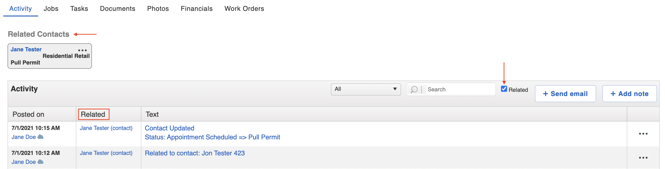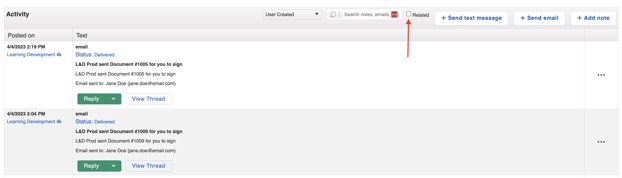What Information Can I See Under a Contact’s Activity Tab?
A Contact's activity tab is where you can keep track of communications and changes that have been made, as well as see which Team Member has been involved.
In your Activity tab, you can view a feed of the communications and changes made on a Contact. These will display with a timestamp, the name of the person who made the change or sent the communication, the records related to the activity (if related is selected), and a display of the change or communication.

Emails
Records of emails that have been sent from JobNimbus to your Contacts and the emails they reply to.
Text Messages
Records of text messages that have been sent from Engage to your Contacts and the texts they reply to. *Engage plan required
Notes
Every note you or your team make pertaining to the Contact.
Automated Actions
Whenever an Automation is triggered, the action is recorded under the associated Contact’s file. To view these, select "All" or "System Activity" from the dropdown menu located at the top of the feed.
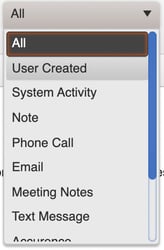
Related Activity
This type of activity is directly associated with another contact, but can also be seen from the same feed. You can uncheck the box next to the word "Related"at the top right corner of the feed if you do not want the related activity to appear.