What is Proposals Beta?
Present beautiful, professional proposals to your customers in the field or from your desk with just a few clicks.
This article contains information regarding the Legacy Proposals experience. For information on our newest Estimates experience, click here.
On This Page
Cover Page
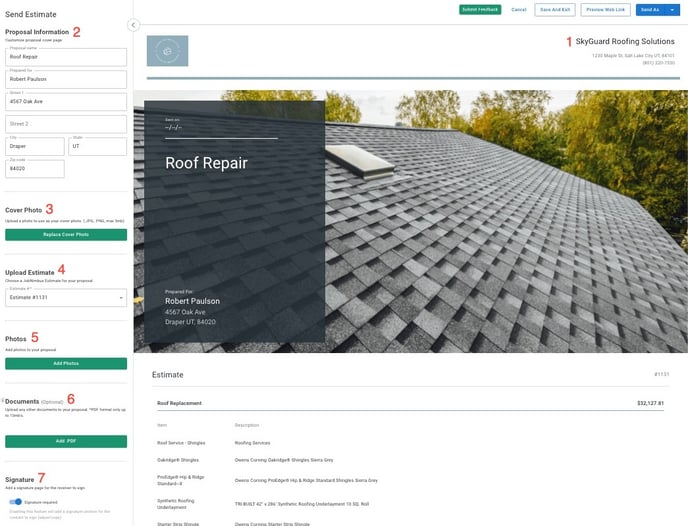
- Details from the Company Location assigned to the Contact/Job automatically populate at the top of the Proposal.
- Customize the personal details specific to your project. The associated Contact/Job information will automatically populate by default but can be edited.
- Select a Cover Photo from your Contact/Job Photos, or from a collection of attractive stock photos.
- Include a saved Estimate from the dropdown menu, or start your Proposal from the Estimate to pre populate the Estimate you're currently working on.
- Choose one or more photos to include in your Proposal. You have the option to add a description for each photo.
- Add PDF Documents to your Proposal from your Company Documents or from the Contact/Job Documents.
- If you choose to require a signature, the signature field can be toggled on to include a single signature to the Proposal.
Simplified Estimate
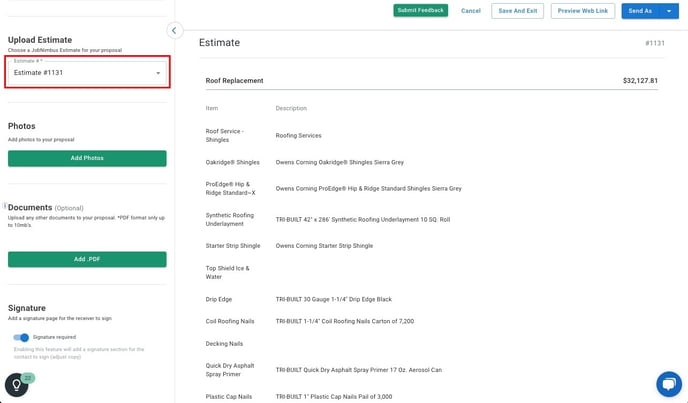
-
From the drop-down menu, select an Estimate that has been saved to the Contact/Job. Note the simplified and neatly displayed view, optimized for your customers' convenience.
Photos
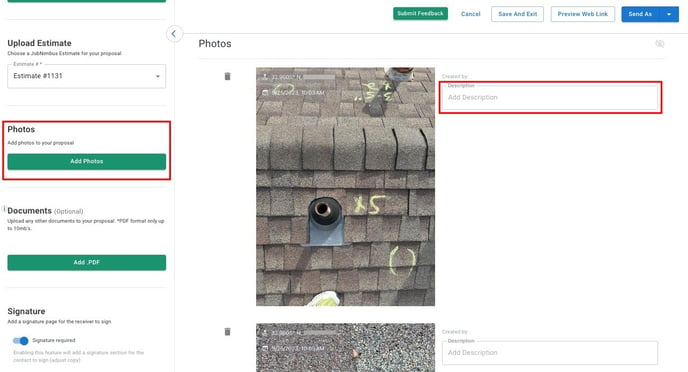
- You have the option to choose Contact or Job Photos from your inspection of the homeowner's property or any other relevant photos that you would like to showcase to your customer.
- To provide more context and information, you can add customized descriptions for each photo.
- It is important to note that the photos will be added to the Proposal in the exact order they are selected from the menu.
Documents
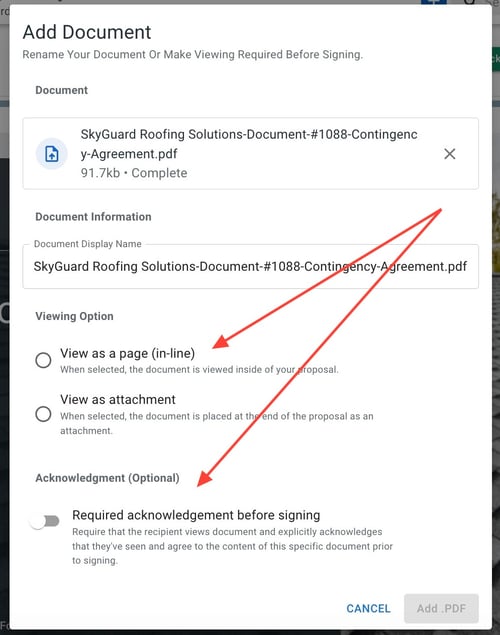
- To include additional documentation in your Proposal, you can upload up to 10 PDF files from those that have been added to the associated Job/Contact record or your Company Documents.
- You will have the option to require homeowner acknowledgement, which indicates that the document has been reviewed prior to signature.
- The files can be displayed as either in-line (full page view within the Proposal) or as an attachment (thumbnail view that will display in a new browser tab when clicked).
Homeowner Signature
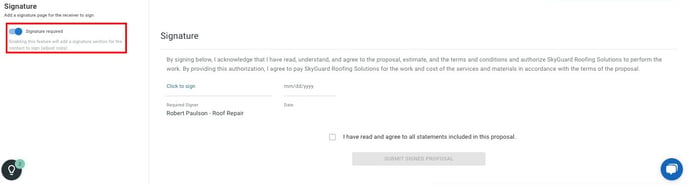
- Require a homeowner's signature by toggling the feature on.
- If you have enabled the "Required acknowledgement before signing" option for any documents in the previous step, signatures will automatically be required and cannot be disabled unless you update your Document preferences.
Send Proposal via Email
- After the Proposal is saved, it is ready to send to the homeowner by clicking the "Send As" button in the upper right hand corner, and choosing Send via email.
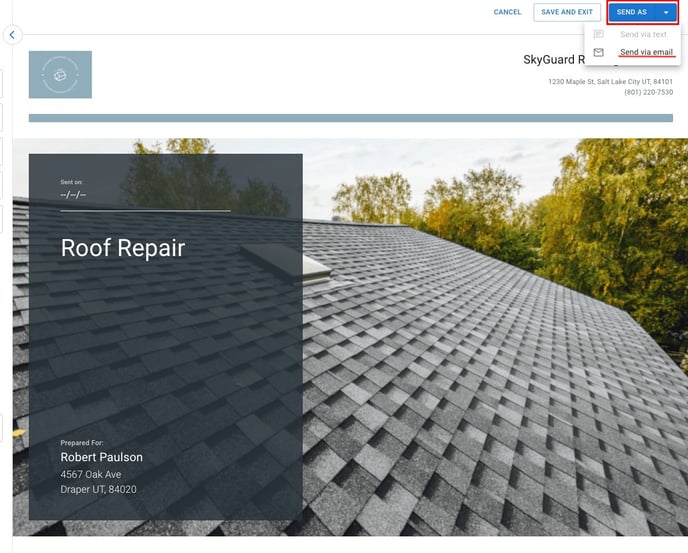
- One recipient can be selected from the Related Contacts associated with the respective Contact/Job.
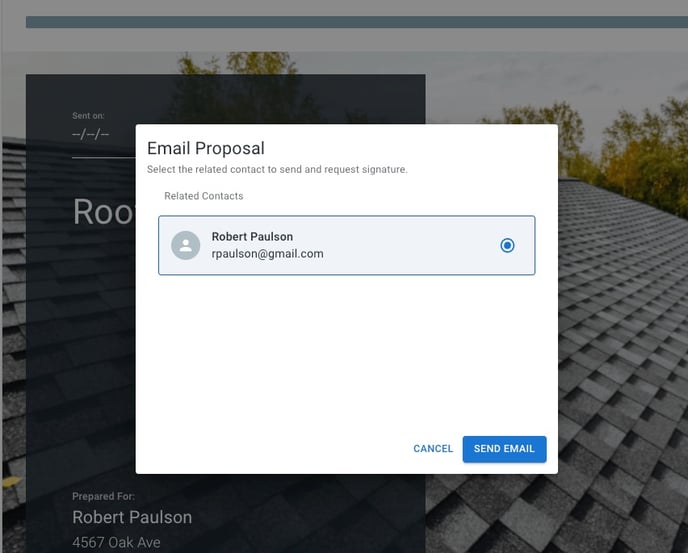
- The homeowner will receive, in their email, a copy of the Proposal that they can review and sign.

- The homeowner will be required to type their name in exactly how it appears on the Proposal in order to save their signature and move toward final submission.
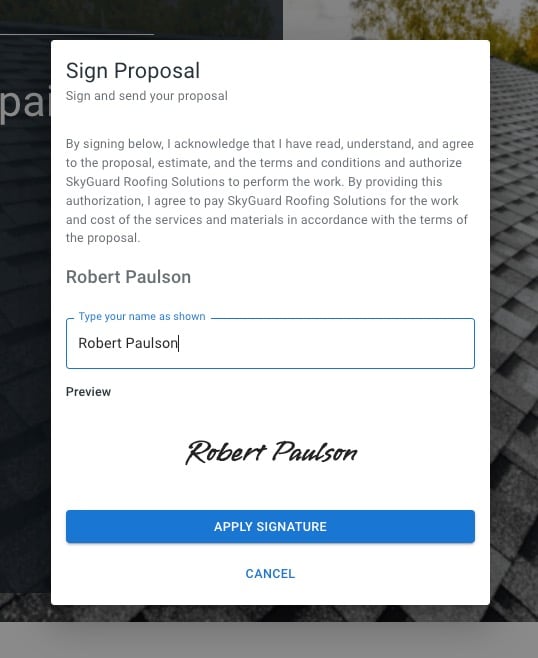
- Once signed, the homeowner will need to acknowledge that they have read and agree to the terms included in the Proposal before submitting the signed Proposal.
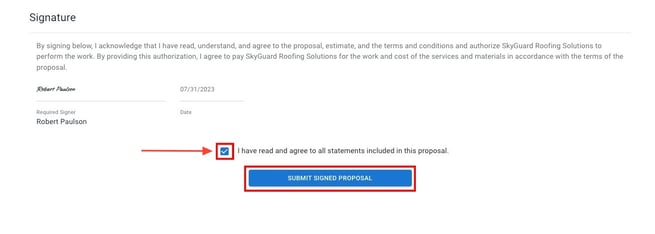
Status Updates
- Once an Estimate is incorporated into a Proposal, the Status will automatically update from the Proposal to the included Estimate.
- Proposal "sent" = Estimate "sent"
- Proposal "signed" = Estimate "approved"
- Keep track of customer engagement with Sent Date time stamps and Customer Last Viewed time stamps.
.jpg?width=688&height=129&name=Robert%20Paulson%20JobNimbus%202023-07-31%20at%208.51.36%20AM%20(1).jpg)
Activity Feed Tracking & Notifications
- The Activity Feed of a Contact or Job will track when the related Proposal has been sent via email and signed by the recipient. It will also reflect the outbound email homeowners receive once a Proposal is fully signed by the designated party.

- The Notification Center will alert a team member once a Proposal to which they are assigned has been viewed and signed by the designated party.

- Note: ensure you have configured your Notification Preferences accordingly.
- Note: ensure you have configured your Notification Preferences accordingly.
Tips:
- Rules applied to the Design Template in Settings and the Estimate Sections WILL apply to the simplified view of your Proposal.
- Information in the "Left of Total" section on the Design Template will NOT populate in Proposals.
- Automations related to Estimate Statuses will NOT be negatively impacted by using Proposals as the Statuses WILL automatically apply to the included Estimate.
- The acknowledgement that homeowners see when signing the Proposal is not editable at this time.
- Photos included in Estimate line items will not display when viewed through Proposals.