What is the Email Status That I See in My Contact's Activity?
Learn about where to find your email status and what the different statuses mean.
Under a Job or Contact's Activity tab, you will see all recorded outbound emails list a Status above the subject line.
The status will update in the following ways:
- Sending- The email is still on its way out of JobNimbus.
- Sent- The email is successfully outbound.
- Clicked- If applicable, a link or attachment has been interacted with by the recipient.
- Rejected- The recipient's email server denied the message and could not successfully deliver.
- Oftentimes, this is dependent on the recipient's server security settings and action is needed on their part. In some instances, we can manually push these emails through. Reach out to our Support Team if you are unsure of the reason for this status, and we will do our best to assist.
- Bounced- For a variety of reasons, such as a misspelled address, the email could not successfully deliver.
- Opened- The email has been opened by the recipient.
When an email has bounced or been rejected, a notification will be sent to the user who initiated the email as shown below.
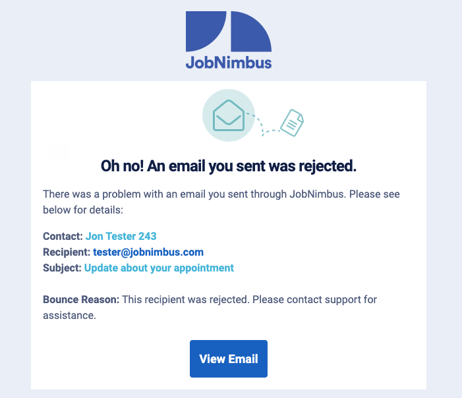
Learn more about who receives these notifications in this article here.