Where Can I Find My Estimates in the Mobile App?
Quickly locate any Estimates associated with your Contacts or Jobs that may need additional attention.
On This Page
For iOS
- On your JobNimbus App home page, click on the Estimates section under Quick Links.
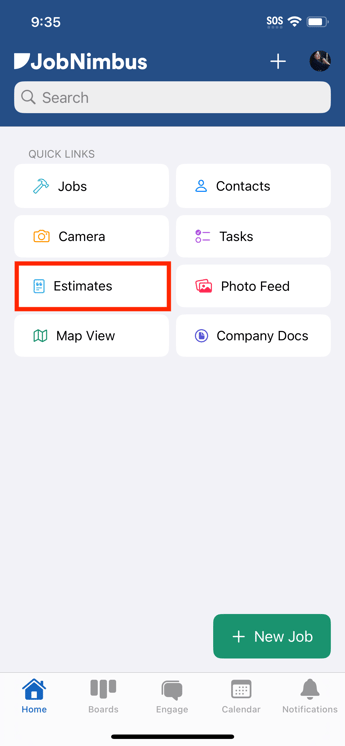
- By default, Estimates will be filtered accordingly:
- Assigned To: Anybody
- Status: All statuses
- Signature Status: All statuses
- Newest to oldest
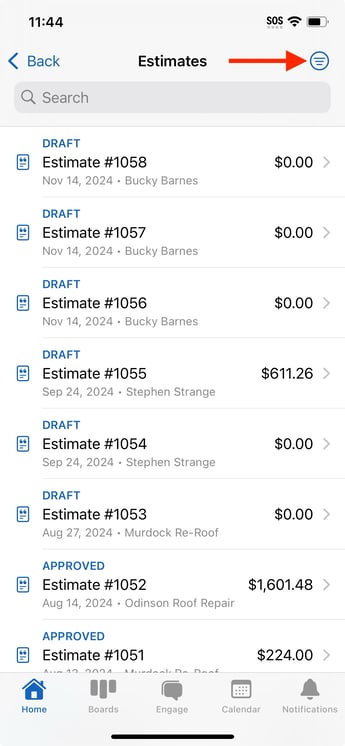
- To filter the estimates, simply click on the filter icon located at the top of the page. Once you have applied the filters, click Done to finalize your selections.
For Android
- In your JobNimbus App, scroll down on your home page and click on the Estimates section under Quick Links.
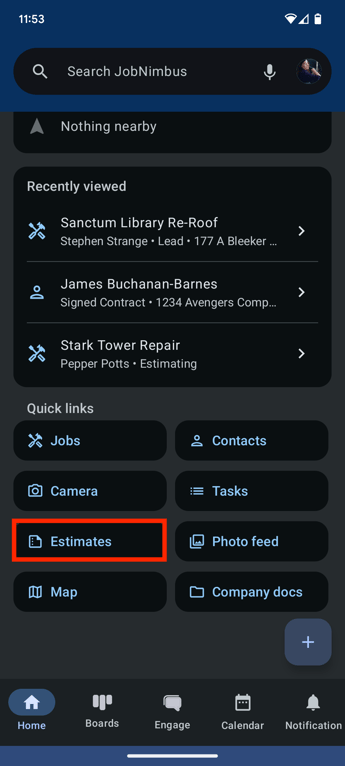
- By default, Estimates will be filtered accordingly:
- Status: All statuses
- Signature: All Signature statuses
- Newest to oldest
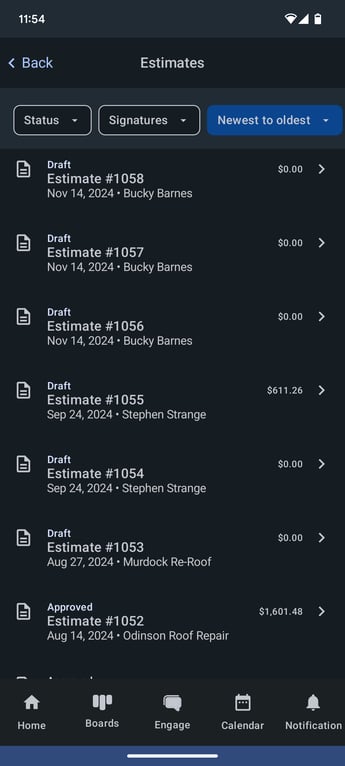
- To customize your filters according to your preferences, click on the filter you would like to adjust and select the desired filter preference.