Why Is the Sunlight Financial Button Not Showing on the Contact or Job?
Sunlight Financial requires that Contacts or Jobs include an address, zip code, and phone number. If you have not included these fields, you will not be able to request financing for that client. 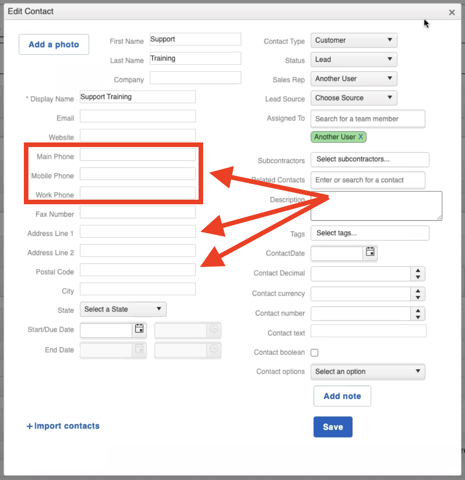
You will instead receive an error stating that your file does not include the required fields.![]()
Update the necessary fields, Save the record, and refresh your page to request financing.