Why Isn’t My Product or Service Populating in the Line Item When Creating an Estimate?
This article contains a few troubleshooting suggestions if an item is not populating when creating a financial document.
Location-based Products
- Check to see if you have Location-based Products enabled
(Tip: It will not be visible under the Features tab in your Settings if it is turned on) - If it is, review the location you have assigned to the item that is not populating through the Products & Services tab in your settings.
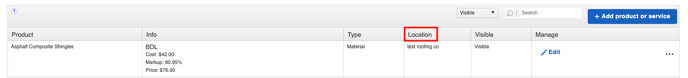
- Compare this location with the one assigned to the parent record under which you are trying to create the financial document
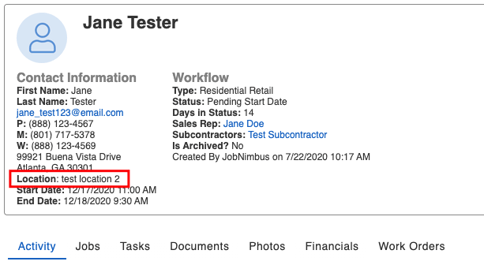
- If these locations do not match, you will need to duplicate the item in your Products & Services and assign it to the appropriate location for it to be a selectable option under the parent record.
Hidden Products
- In your Products & Services settings, check the Visible column next to the item in question.
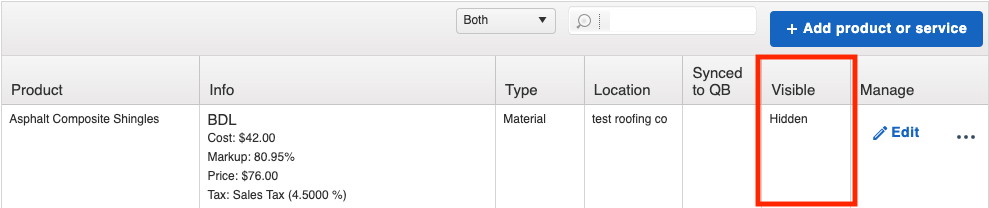
- If a product is hidden, it will not appear as a selectable option when adding a line item. Simply click the 3 dots on the right-hand side and choose Unhide from the menu to make it visible again.