Can I Make a Single Automation Trigger Multiple Actions?
Automations are simple, powerful statements that can help reduce the number of repetitive tasks you perform.
Not only can you add multiple Conditions to help specify when an Automation should be triggered, but you can also add multiple Actions to an Automation.
For example, one Automation can:
- Create a list of Tasks to be completed.
- Create a Task + send a text message to a customer.
- Send an email to the client + an email to the company owner.
- Send an email to the client + update the Contact's Status.
- Create a Task + send an email + update the Contact's Status.
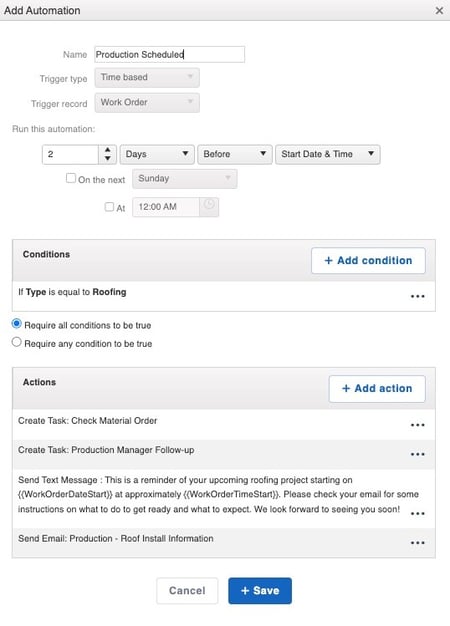
Note:
- It is recommended to create Automations with minimal Actions to make it easier to troubleshoot if an issue occurs.
- Discover more Actions that can be incorporated into an Automation by referring to this article.
- To effortlessly incorporate a text message with Engage, simply add an Action to any Automation. Follow these step-by-step instructions to create Engage Text Automations.