How Can I See My Archived Contacts or Jobs on a Board?
Cards within Lists that are associated with an archived Status can be hidden from view to help keep your Board organized.
On This Page
Steps for Web
Video Overview
If a Status has been marked as "archived", any List associated with that Status will automatically archive the Cards that are moved into that List.
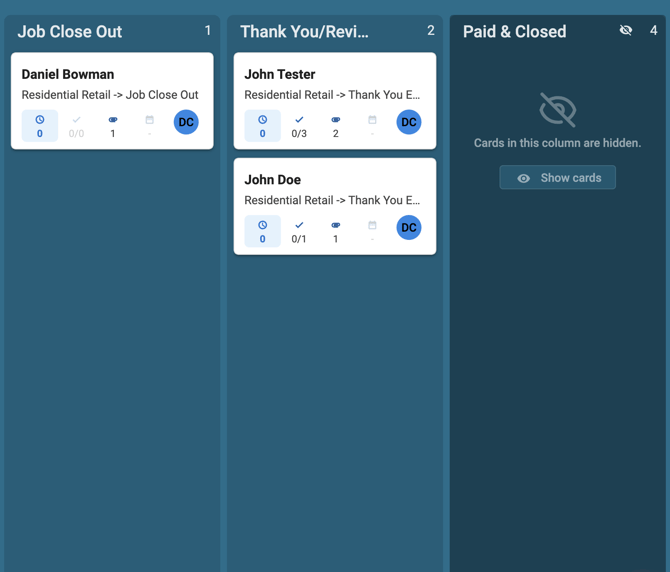
To view or hide the Cards in an archived List, click on either the "Show cards" button, or the eye icon next to the number detailing how many Cards can be found in the List.
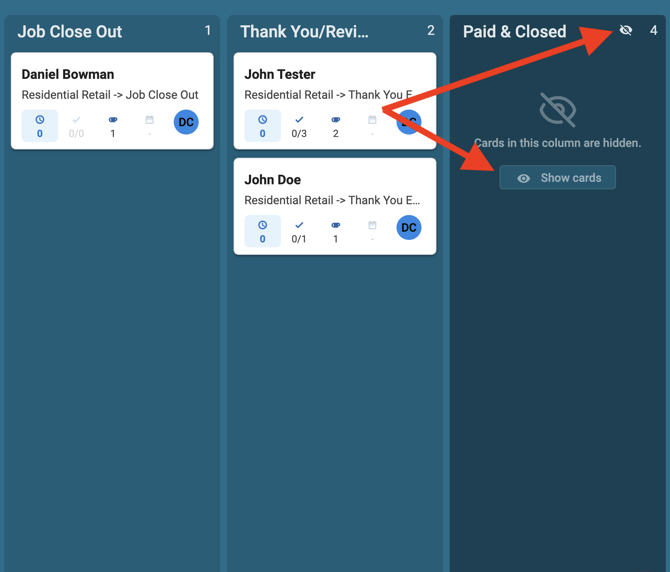
Doing so will reveal the archived Contacts' Cards in a greyed-out List.
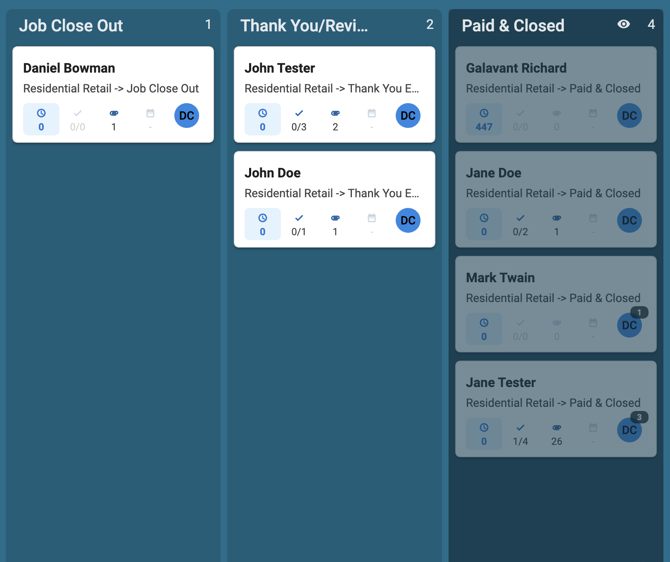
Learn more about Board configuration here.
For iOS
Archiving a Card
- When moving a Card to an archived List, the column will display the words "Archive This Card".

Hide Archived
- To view the show or hide archived button, select the three horizontal lines in the top right and swipe the filter list to the right to see the Hide Archived option.


- When this filter is selected, lists that are associated with an archived Status will display the message "Cards in this column are hidden" and a number will appear at the top to indicate how many archived Cards belong to that List.

Show Archived
- When the Show Archive option is selected, cards will show on your Archived Lists as normal.

- Moving a Card in or out of an Archived List will always reveal the "Archive This Card" message (mentioned in the first section), regardless of which filter is enabled.
For details about archived Statuses, check out this article.
For Android
Archiving a Card
- When moving a Card to an archived List, the column will display the words "Archive This Card".

Show/Hide Archived
- To view the show or hide archived button, select the three horizontal lines in the top right and swipe the filter list to the right to see the Show Archived option.


- When the Show Archive option is selected (indicated by the option being highlighted in gray), cards will show on your Archived Lists as normal.

- Moving a Card in or out of an Archived List will always reveal the "Archive This Card" message (mentioned in the first section), regardless of which filter is enabled.
For details about archived Statuses, check out this article.