How Do I Cancel My Account?
Begin the process of canceling your JobNimbus account with a click of a button.
Note: In order to make changes to your Subscription, including updating your payment method, your user profile must be assigned to an Admin Seat in the subscription and have subscription access allowed in your Access Profile.
Cancelling Your Account
- Click on your profile icon or initials in the top right corner.
- Select Subscription from the dropdown menu.
- Under the "Payment summary" section, click Cancel subscription.
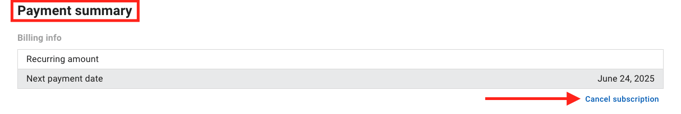
Depending on the plan to which you subscribe, you will either be prompted to schedule a call with a member of our team to move forward with the request, or submit a form complete with the details of why you are canceling.
Before moving forward with the cancellation, we suggest you backup your account data so you can pick up where you left off if you decide to come back.
JobNimbus does not guarantee to hold data for canceled accounts.
Account Suspension
In the event that JobNimbus is unable to process your Subscription payment using the information on file, your account may become suspended. The system will attempt to process the payment each day, for three days.
After the third failed attempt, the account will be suspended (not canceled) and you will not be able to interact with any features until you enter a valid payment method. To reactivate your account, simply log into JobNimbus and update your payment information.