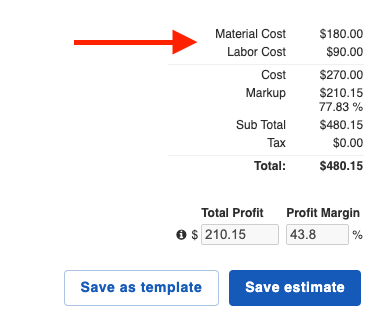How Do I Separate Materials From Labor?
The Material & Labor Tracking feature allows you to add both material and labor costs and prices as a single item in your Products & Services.
⚠️Important: this feature cannot be disabled once it is enabled⚠️
Please be sure to read this article to ensure it is a feature that you need. Contact support@jobnimbus.com with any questions.
To enable Material & Labor Tracking:
- Navigate to your Settings
- Click on the Products & Services tab
- Check the box next to "Enable Material & Labor Tracking"
![]()
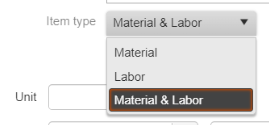
This will update the "Add Product" window so that you can add dollar amounts for both material and labor to the same product.
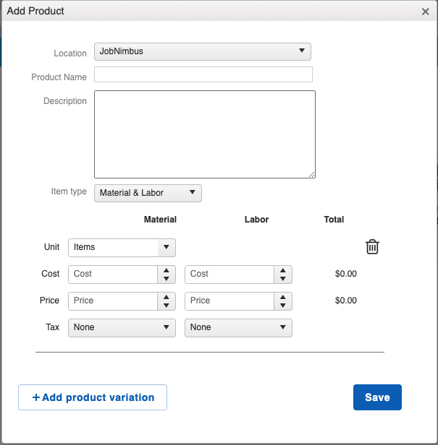
Enabling the Material & Labor Tracking also updates the Estimate, Invoice, Credit Memo, and Work Order builders so you can include material and labor costs and prices in your financial documents.
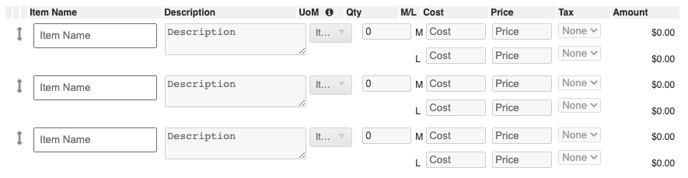
At the bottom of a financial document, you will see the total costs for materials and labor tracked separately.