How Do I Update My Payment Method?
Find out how to update your payment method for your JobNimbus subscription.
Update Your Payment Method
Note: In order to make changes to your Subscription, including updating your payment method, your user profile must be assigned to an Admin Seat in the subscription and have subscription access allowed in their Access Profile.
- Click on your profile icon or initials in the top right corner.
- Select Subscription from the dropdown menu.
- Select the Manage Subscription button in the top right corner.

- Input your payment information in the appropriate fields when prompted. Then select the blue Confirm button to save your changes.
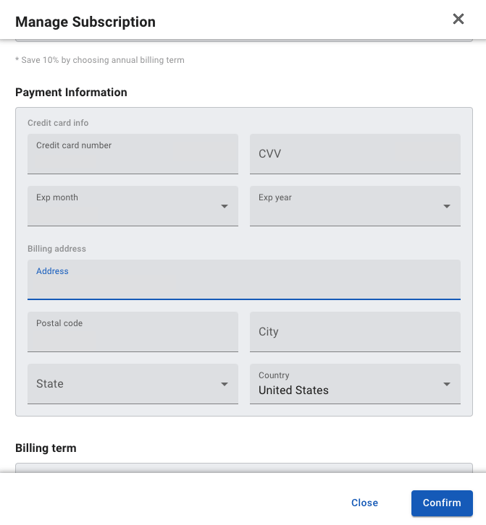
Your payment method must be a valid debit or credit card. Other payment methods, including ACH/e-check, are not allowed at this time.
Note: If there is an issue with a payment not going through, JobNimbus will automatically try running the payment each day for a total of three (3) times.
After the third unsuccessful attempt, the account will be suspended until you enter a valid payment method and the following message will appear at the top of your screen:
