Is My Calendar Visible to Everyone?
What you and others can see on the calendar largely depends on Access Profile settings.
Your customized calendar view is unique to your own login; how you choose to customize the visible components of the schedule does not translate to other team members' calendars.
- Scheduled items that you are assigned to can only be seen by Full Access team members OR a Limited Access user who is the manager of a Group that you are a member of.
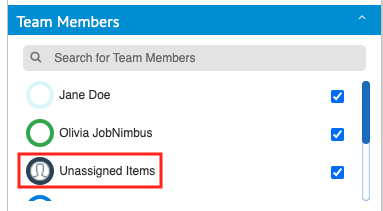
If an unassigned Task is related to a Contact, being the manager of a Group to which the assignee of that Contact belongs will affect your ability to view this information.
Example
Team Member Joe is a Limited Access Profile user who is assigned to or the sales rep of Contact A.
Joe is a member of a Group, of which Team Member Jane (also a Limited Access Profile user) is the manager.
A Task has been created and related to Contact A. However, the task itself is not assigned to any particular team member. Normally, Jane would not be able to view the details of this task, but because it is related to a Contact that one of her employees is assigned to, she will see the scheduled event on that date, as well as the details, labeled as "Unassigned".
Joe, being the assignee of the related Contact, will also have access to the details of this unassigned Task.
Note: Limited Access users will only be able to see records that are assigned to the same location as they are. Learn more about Company Locations here.