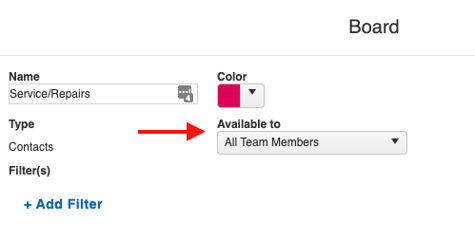My Board is Missing. Where Did It Go?
If your Board is missing, it may be that your Board's access was changed, or that you are selecting the wrong view.
Board View
Clicking on the Boards tab in your navigation will direct you to the last board that was opened by the current user.
If the board that opens is not the one you are looking for, select the dropdown arrow next to the Board name. From there, you can view your available Boards.
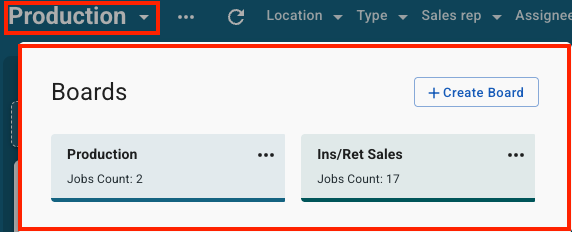
Board Access
If you do not see a Board that you should have access to on your Boards list above, check to see if someone on your Team has access to the Board. More often than not, if a board is missing, the Board's "Available to" settings have accidentally been changed to Just Me or Only Specific Groups.
To edit this, speak to your team members to find out who still has access to the missing board and has access to edit it. Then, have them select the three dots next to the right sight of the Board name and select edit.

Change the "Available to" dropdown to All Team Members to make it viewable to all of your users again, or add yourself to the Group that has been selected to make it viewable again.