What Are Stages?
Stages help categorize your Statuses and contribute to various Reports in JobNimbus.
Stages
While Statuses show the steps of your job progress, Stages group these steps together for internal reporting and organizational purposes.
You will assign a Status to a specific Stage when configuring your Workflows.
Note: Stage names cannot be customized; they are built into the system to allow for more accurate reporting.
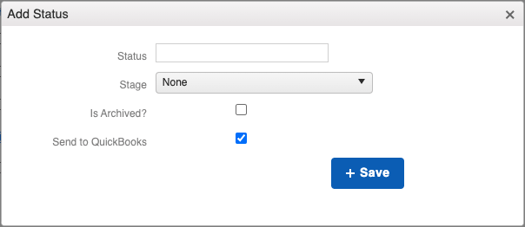
When adding a Stage to a Status, keep in mind that Stages must be in linear order. If you are unsure what the correct order is, the order in which the Stages are presented in the Stage dropdown menu is the correct linear order.
Dragging and dropping a Status into a Stage section that interrupts the correct order will change that Stage to "None".
In the following example, the Status of "Contract Review" was previously in the "Sold" Stage. Because it was moved into "Lead", the system will indicate the change with a warning icon. Be sure to choose the appropriate Stage before exiting.
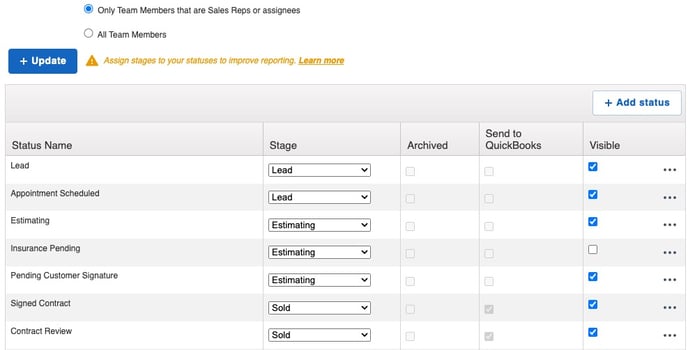
Stages also affect your Insights data. This reporting tool will not work properly unless you assign Stages to your Statuses. JobNimbus Insights collects data as your Jobs move through your Workflow Stages. Be mindful of Stages applied to your Workflow Statuses to get the most out of your Insights Reports.
You can also filter for data by specific Stages when building a Custom Report.