What Do I Do if I Am Locked Out of My Account?
Per security protocol, you are allotted up to five login attempts before your account is locked.
You will have five (5) total attempts to log in before your account is locked. The following warning will appear after your first failed attempt and will continue to count down for each unsuccessful attempt thereafter.
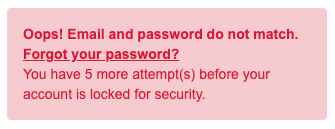
- If you have Settings Access and a team member of yours has been locked out of their account, you can reset the lockout for them by clicking on your profile picture or initials in the top right corner, then selecting Team.
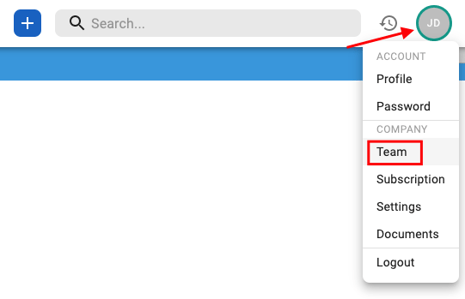
- Select the three dots to the right of the user in need of access and choose Remove login security lockout. This will give the team member five (5) additional attempts to log in.
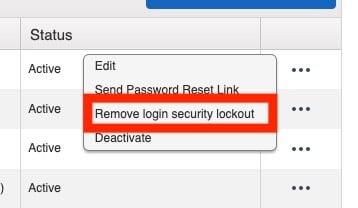
- If the user continues to get this error, they will need to reset their password by selecting the Forgot Password button beneath the login credential fields.
- For help resetting your password, click here.
If you do not have Settings Access, please reach out to your account admin (typically an owner or office admin) to have them unlock your account.