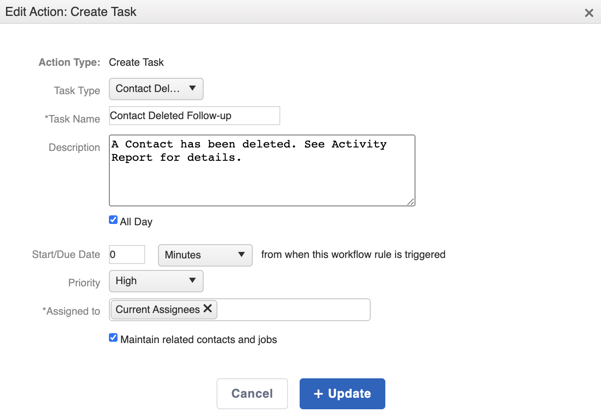Can I Be Notified When a Contact or Job Has Been Deleted?
Stay on top of your account activity by creating an Event-based Automation that will notify you if a record has been deleted.
Prior to creating this Automation, we suggest making a custom Task Type with a title specific to the activity in question (i.e. "Contact Deleted").
Keep in mind that deleting Contacts or Jobs requires specific permissions via Access Profile settings.
Recipe:
- Choose the "Event based" trigger type
- Select either "Contact" or "Job" as the triggering record
- Choose when the record type is "Deleted"
- Conditions are optional for this Automation. Add one if you want to only be notified about records that belong to a specific Workflow, for example.
- Select +Add Action
- Choose the "Create Task" Action
- Create your Task, making sure to assign it to the specific Type you've previously created, then click "Save"
- Save the Automation when you are finished