How Do I Manually Force Sync Using the QuickBooks Web Connector?
You can force the QuickBooks sync directly from your QuickBooks Desktop application using the Web Services feature.
Overview:
The QuickBooks Web Connector has a manual update button. This will restart the sync or "force" a sync between QuickBooks and JobNimbus. If you make any changes to records in either system, this will allow you to see if they will come through. QBWC is only for Quickbooks Desktop and is not applicable to the JobNimbus - QuickBooks Online sync.
Performing a Sync:
Prior to performing a manual sync, make sure your settings on QuickBooks Web Connector are set to auto-run every 60 minutes for optimal performance. The auto-run feature of QuickBooks Web Connector will allow QuickBooks Desktop and JobNimbus to automatically sync in the background without having to be manually synced.
Please note: The web connector must stay open on the computer for the autorun to work. When QuickBooks is housed on a server, the web connector is often shut down when the user logs off the server.
To launch the web connector from within QuickBooks:
-
Select File=>App Management=>Update Web Services
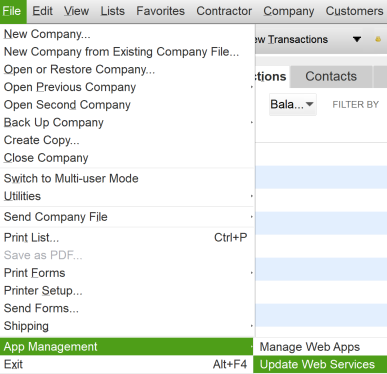
To manually sync the web connector:
-
Check the box next to the JobNimbus application you wish to run (If syncing multiple files, you can only manually run the QuickBooks file that is currently open)
-
Within the QuickBooks Web Connector window, select the Updated Selected button at the top of the screen.

Tips:
-
If your QuickBooks contains many records and a large amount of data, it is advised to increase the QuickBooks Web Connector sync time from 60 to 180 minutes.
-
It is advised to never set the sync time to autorun any less than 15 minutes. Otherwise, the sync process may not work correctly, and your QuickBooks data may be corrupted.
-
It is not recommended to have the QuickBooks Web Connector running the JobNimbus application on more than one computer